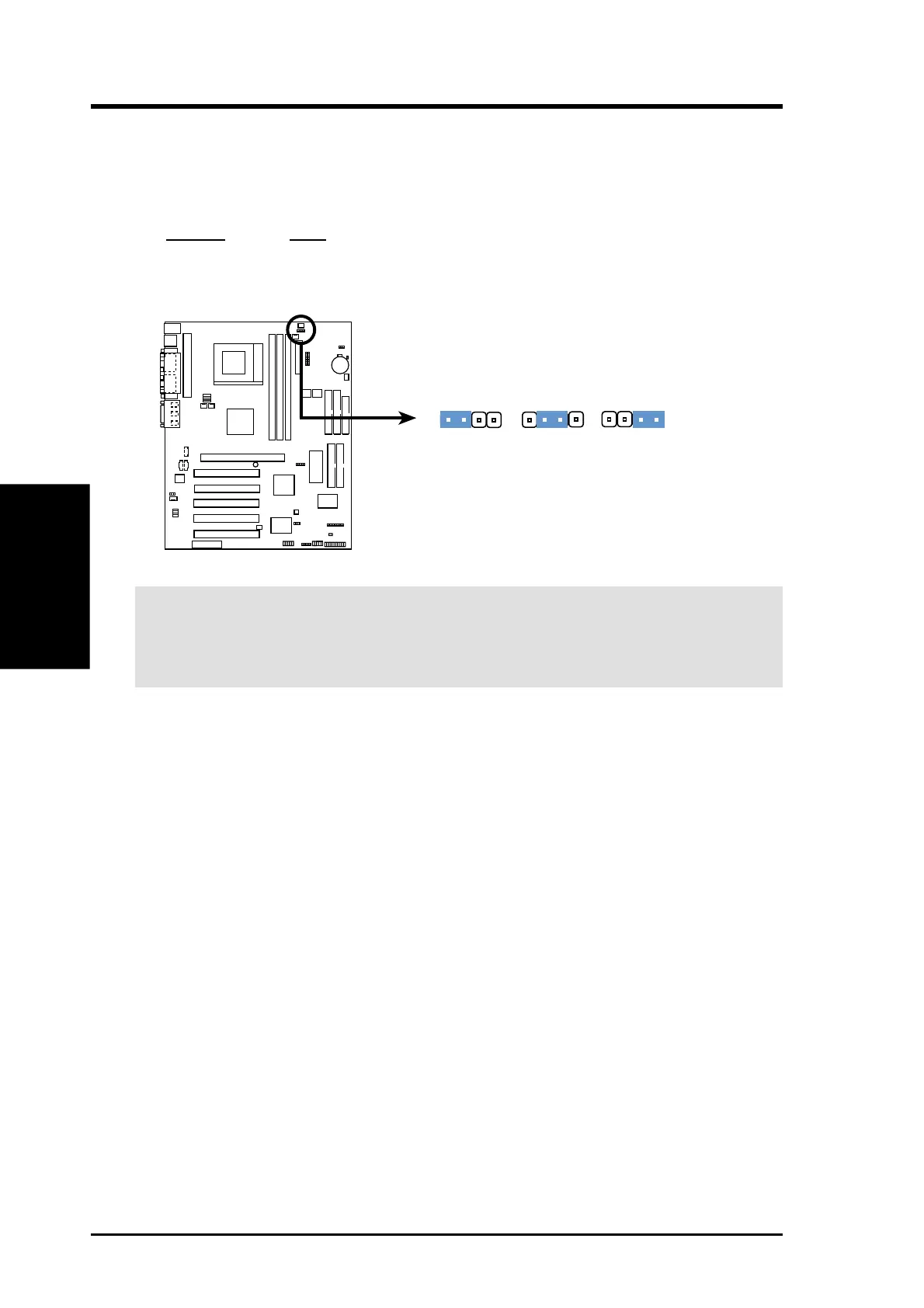20
ASUS A7V User’s Manual
3. HARDWARE SETUP
3. H/W SETUP
Motherboard Settings
5) I/O Voltage Setting (VIO)
VIO allows you to select the voltage supplied to the DRAM, chipset, AGP, PCI,
and the CPU’s I/O buffer. The default voltage (3.56V) should be used unless
processor overclocking requires a higher voltage.
Setting VIO
3.30 Volt [1-2]
3.45 Volt [2-3] (default)
Test Mode [3-4]
WARNING! Using a higher voltage may help when overclocking but may re-
sult in the shortening of your computer component’s life. It is strongly recom-
mended that you leave this setting on its default.
0 1
0 1
0 1
A7V133
A7V VIO Setting
3.30 Volt
3.45 Volt
12
2
3
VIO
test mode
3
4
(default)