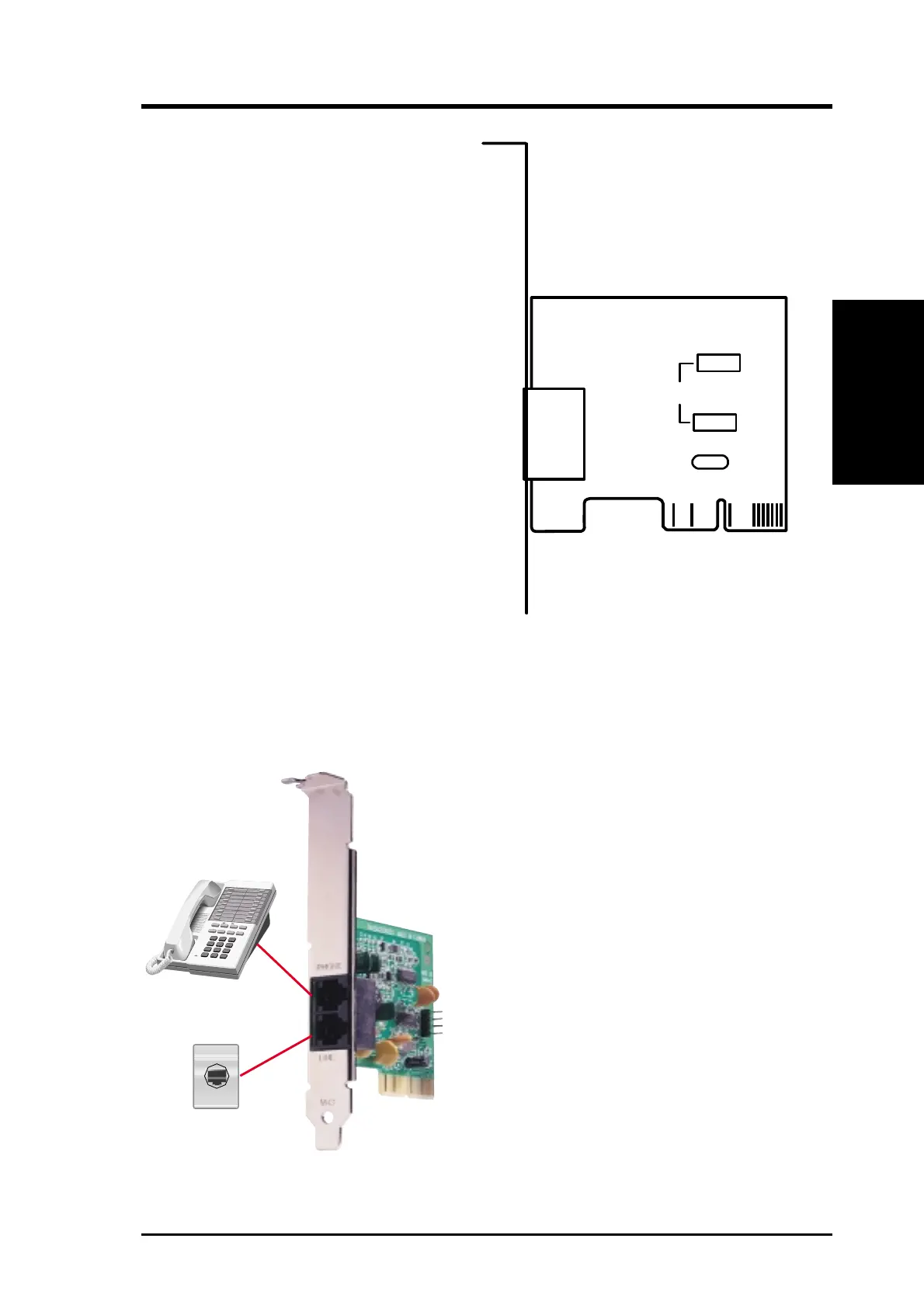ASUS A7V User’s Manual 95
7. APPENDIX
7. APPENDIX
Modem Riser
7.2 Modem Riser
7.2.1 56K Software Modem
The Modem Riser (MR) is a high-speed PC
communication peripheral which works with
AMC’97/MC’97 compliant codecs. With this
software modem, you can connect your com-
puter to a remote location, receiving data at
up to 56 Kbps in V.90 or K56flex modes.
7.2.2 Primary/Seconday MR
There are two types of modem risers: primary
MR and secondary MR. In appearance, the
primary MR has a crystal onboard but the sec-
ondary does not. If your motherboard has an
audio codec and no PCI audio chipset on-
board, you may use the secondary MR; oth-
erwise, you should use the primary MR.
7.2.3 Hardware Installation Procedure
1. Power OFF your computer.
2. Open the computer chassis and re-
move the metal plate on the AMR ex-
pansion slot.
3. Carefully align the MR card’s connec-
tor to the AMR slot and press firmly.
4. Secure the MR card onto the chassis
with the screw removed in step 2.
5. Connect the MR card’s LINE connec-
tor to a telephone wall jack. Connect
the PHONE connector to a telephone
(optional).
6. Replace the computer chassis.
Top:
PHONE
Bottom:
LINE
Codec
Crystal
Layout of Primary MR