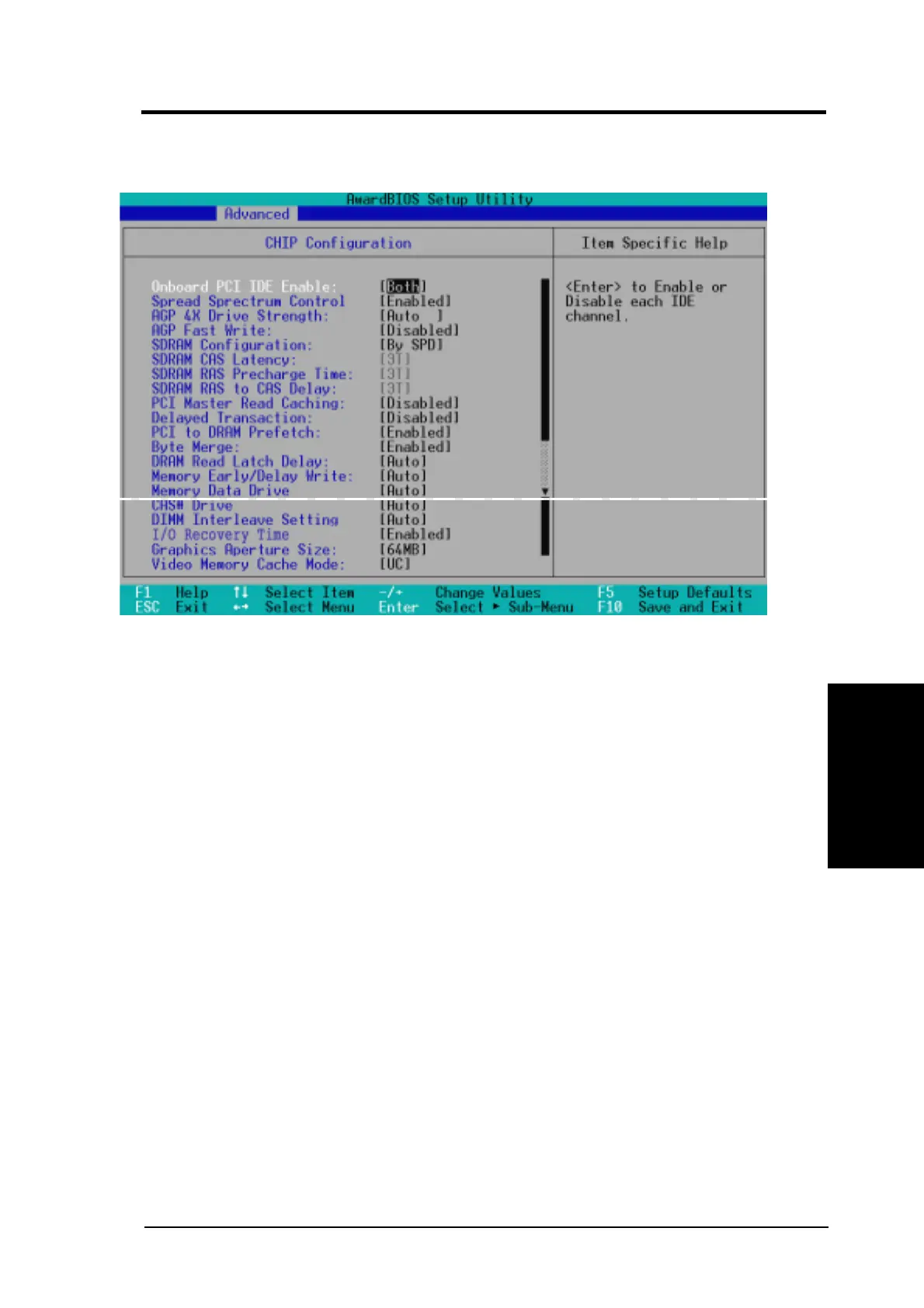ASUS A7V User’s Manual 61
4. BIOS SETUP
4. BIOS SETUP
Onboard PCI IDE Enable [Both]
You can select to enable the primary IDE channel, secondary IDE channel,
both, or disable both channels. Configuration options: [Both] [Primary] [Sec-
ondary] [Disabled]
Spread Spectrum Control [Enabled]
Leave on default setting. Spread spectrum typically reduces system electro-
magnetic interference (EMI) by 8dB to 10dB. Configuration options: [En-
abled] [Disabled]
AGP 4X Drive Strength [Auto]
Configuration options: [Auto] [Manual]
AGP Drive Strength P Ctrl [C]
(When AGP 4X Drive Strength set to [Manual])
Configuration options: [0] [1] [2]...[F]
AGP Drive Strenght N Ctrl [E]
(When AGP 4X Drive Strength set to [Manual])
Configuration options: [0] [1] [2]...[F]
AGP Fast Write [Disabled]
Configuration options: [Disabled] [Enabled]
4.4.1 Chip Configuration
Chip Configuration
(Scroll down to see more items as shown.)