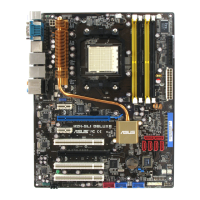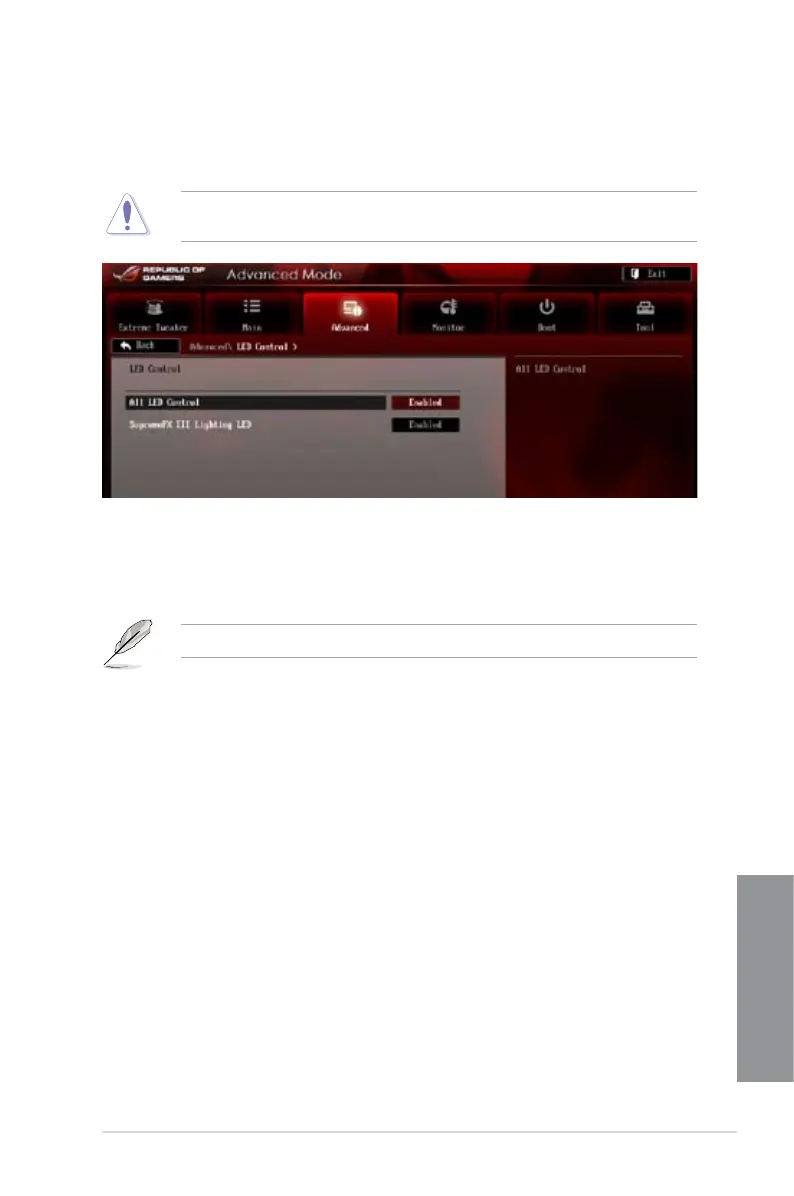 Loading...
Loading...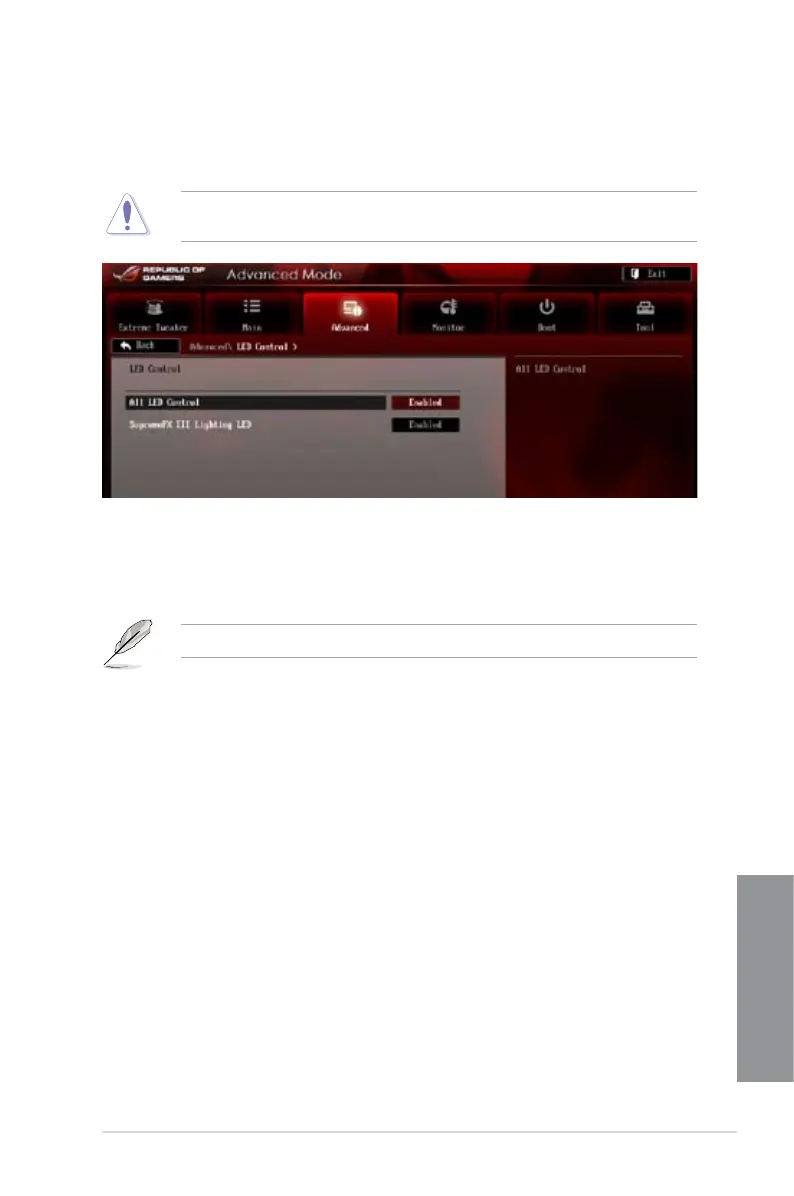
Do you have a question about the Asus Crosshair V Formula-Z and is the answer not in the manual?
| Chipset | AMD 990FX |
|---|---|
| Socket | AM3+ |
| Form Factor | ATX |
| Memory Slots | 4 |
| Maximum Memory | 32GB |
| Memory Type | DDR3 |
| Memory Standard | DDR3 2133(O.C.)/1866/1600/1333/1066 |
| PCI Express x1 | 1 |
| Max. LAN Speed | 10/100/1000Mbps |
| Dimensions | 30.5 cm x 24.4 cm |
| PCI Slots | 1 |
| SATA RAID | 0, 1, 5, 10 |
| Audio | SupremeFX III |
| LAN | Intel 82583V |
| USB 2.0 | 12 x USB 2.0 |
| Power Pin | 24-pin ATX |
| Multi-GPU Support | AMD Quad-GPU CrossFireX, NVIDIA Quad-GPU SLI |
| USB 3.0 | 4 (2 on back panel, 2 via header) |