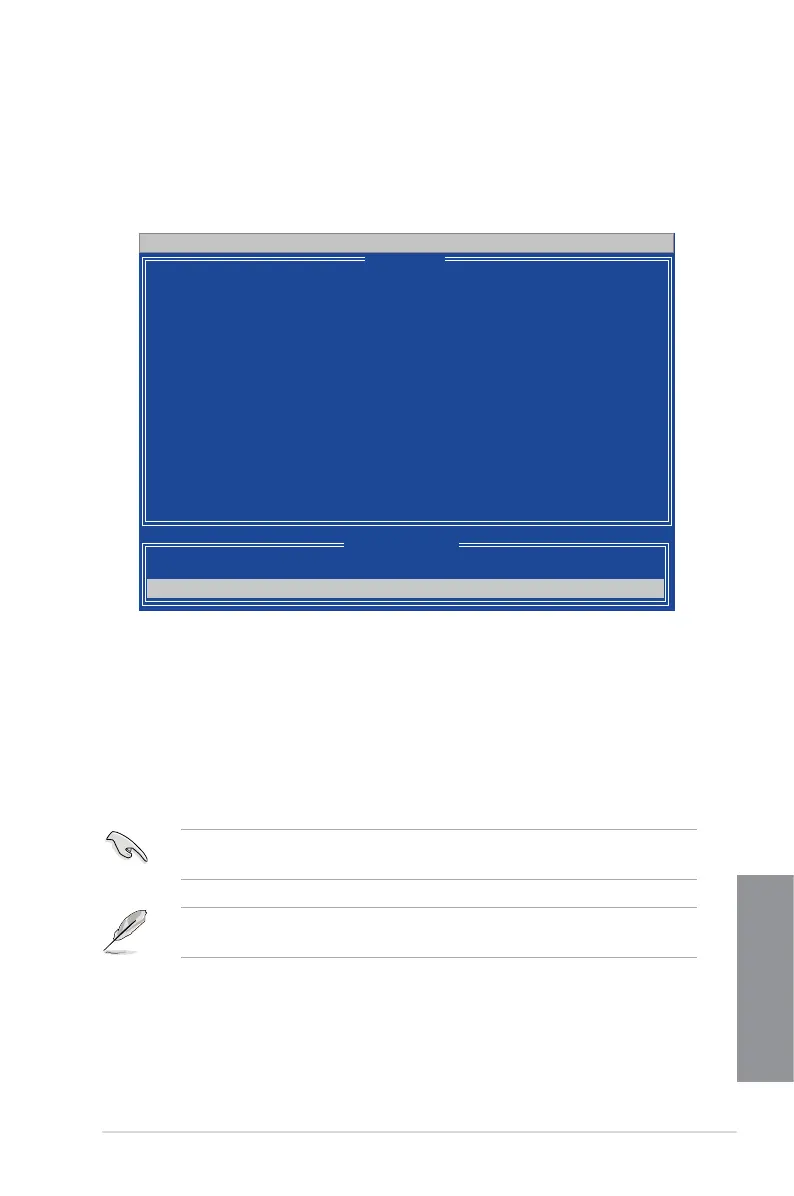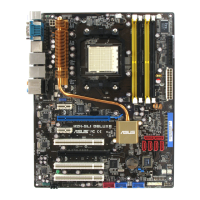ASUS CROSSHAIR V FORMULA-Z
5-3
Chapter 5
5.1.4 AMD
®
Option ROM utility
To enter the AMD
®
Option ROM utility:
1. Turn on the system.
2. During POST, press <Ctrl> + <F> to display the utility main menu.
The Main Menu allows you to select an operation to perform. The Main Menu options include:
View Drive Assignments: shows the status of the hard disk drives.
displays the existing RAID set information / creates a RAID
0, RAID 1, RAID 5 or RAID 10 conguration.
Delete LD Menu: deletes a selected RAID set and partition.
shows the system resources conguration.
Press <1>, <2>, <3>, or <4> to enter the option you need; press <ESC> to exit the utility.
The RAID BIOS setup screens shown in this section are for reference only and may not
exactly match the items on your screen.
To create a RAID volume using more than four hard disk drives, ensure that the SATA
connectors 5-6 are set to [RAID] mode.
•
•
•
•
Option ROM Utility (c) 2009 Advanced Micro Devices, Inc.
View Drive Assignments .......[ 1 ]
LD View / LD Dene Menu ......[ 2 ]
Delete LD Menu ...............[ 3 ]
Controller Conguration ......[ 4 ]
[ Main Menu ]
Press 1..4 to Select Option [ESC] Exit
[ Keys Available ]
