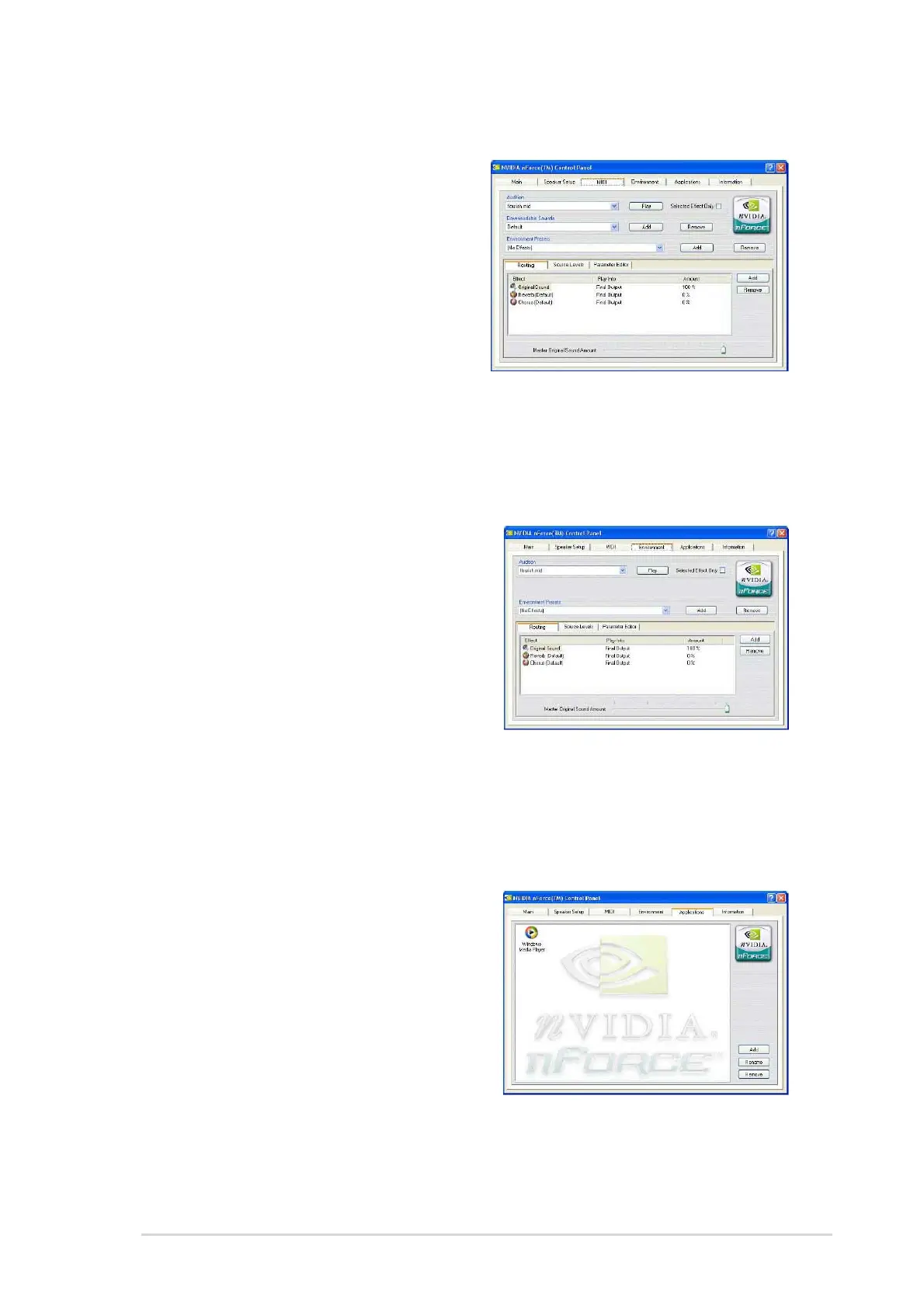ASUS A7N8X-E Deluxe motherboard
5-9
5.3.4 MIDI
This tab allows you to change settings
to MIDI playback. A MIDI song can be
tested at the Audition section using all
available effects or just the highted
effect. The Download Sounds section
allows the loading and unloading of
DLS or SoundFont sample banks from
system memory. These banks provide
the instrument sounds for any MIDI
files played on the system. Finally, at the bottom we have the effects
panel. Since this panel is very similar to the Environment tab.
5.3.5 Environment
The Environment tab is the most
powerful section of the application. Like
the MIDI page, a song or WAV fiel can
be tested, and an environment can be
applied using a preset at the
Environment Presets drop down box.
The power comes in the next section
where you have the ability to add or
remove effects to construct and
environment of our own liking.
5.3.6 Applications
The Applications tab is used to put
audio application shortcuts. It is just a
quick way to get at their favorite audio
applications from within the Control
Panel. Applications can be added or
removed by using the buttons in the
lower right hand corner of this page.
