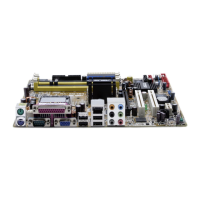ASUS P5ND2-SLI DeluxeASUS P5ND2-SLI Deluxe
ASUS P5ND2-SLI DeluxeASUS P5ND2-SLI Deluxe
ASUS P5ND2-SLI Deluxe
5-155-15
5-155-15
5-15
Bass Management setting
Click this tab to manage your bass
settings.
To set the bass management options:
1. From the Realtek HD Audio
Manager, click the
BassBass
BassBass
Bass
Management settingManagement setting
Management settingManagement setting
Management setting tab.
2. Click <M> to display the distance
in meters, or <FT> to display the
distance in feet.
3. Adjust the values to your desired settings by entering a numeric value
in the boxes, or clicking the up/down arrow.
4. Click
to test your settings.
5. Click
to effect the Bass Management settings and exit.
Audio I/O
The Audio I/O option allows you
configure your input/output settings.
To set the Audio I/O options:
1. From the Realtek HD Audio
Manager, click the
Audio I/OAudio I/O
Audio I/OAudio I/O
Audio I/O
tab.
2. Click the drop-down menu to
select the channel configuration.
3. The control settings window
displays the status of connected
devices. Click
for analog and digital options.
4. Click <OK> to effect the Audio I/O settings and exit

