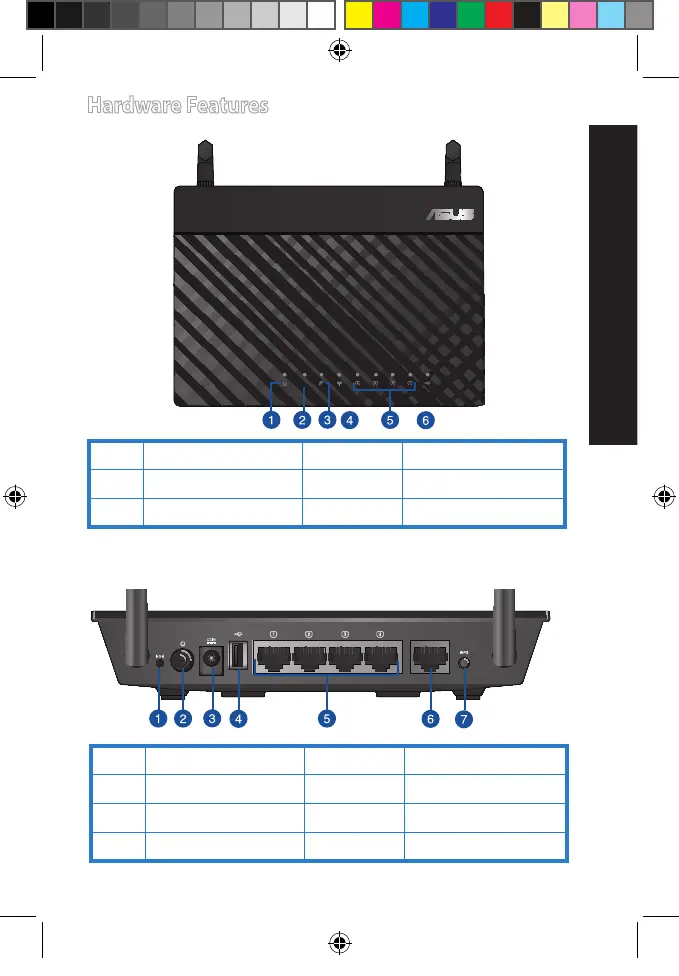7
English
Hardware Features
1. Power LED 4. LAN LED
2. ADSL / WAN LED 5. 2.4GHz LED
3. Internet LED 6. 5GHz LED
Top
Rear
1. Reset button 5. USB 2.0 ports
2. Power (DC-In) port 6. Ethernet WAN port
3. Power switch 7. LAN 1~ 4 ports
4. WPS / WiFi button 8. DSL WAN (ADSL)
ADSL
WiFi on/off
DSL-N14U 300Mbps Wi-Fi ADSL Modem Router
ADSL
U8761_DSL-N14U_QSG.indd 7 2014/1/17 14:55:23