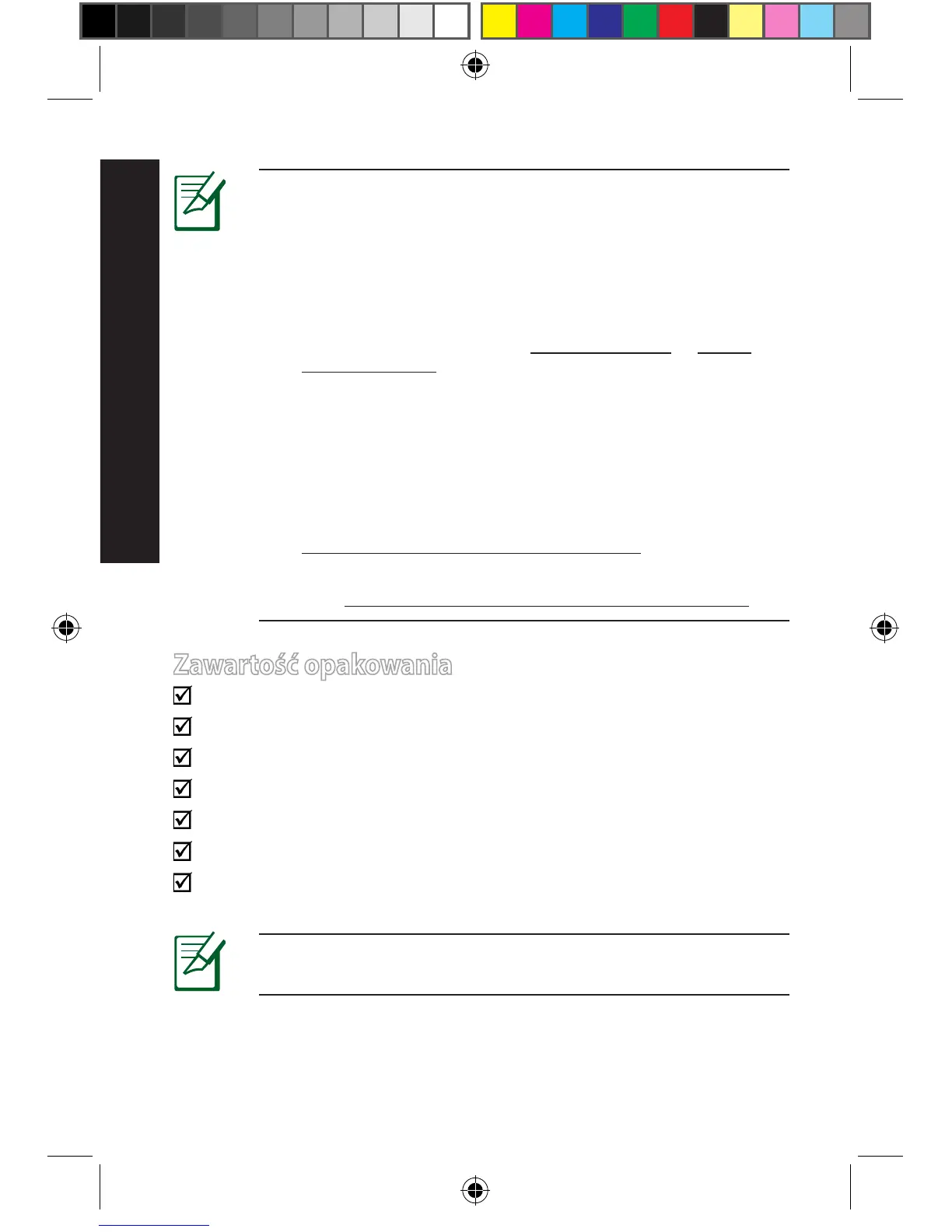78
UWAGI:
• Zewnętrzny dysk twardy/dysk ash USB:
•Routerbezprzewodowydziałazwiększościądyskówtwardych/
dysków ash USB i obsługuje odczyt – zapis dla systemów plików
FAT16, FAT32, EXT2, EXT3 i NTFS.
• WcelubezpiecznegousunięciadyskuUSB,uruchomgraczny
interfejs użytkownika sieci web (http://192.168.1.1 lub
http://
router.asus.com
),kliknijikonęUSBwśrodkowejczęścistrony
Mapa sieci i kliknij Remove (Usuń) w polu Safely Remove disk
(Bezpieczne usuwanie dysku) wprawejczęścistronyMapasieci.
• NieprawidłoweusunięciedyskuUSB,podczasprzesyłaniastrumieni
video/muzyki lub pobierania pliku, może spowodować uszkodzenie
danych.
• Wceluuzyskanialistysystemówplikówipartycjidyskutwardego,
które obsługuje router bezprzewodowy, odwiedź
http://event.asus.com/networks/disksupport
• Wceluuzyskanialistydrukarek,któreobsługujerouterbezprzewodowy,
odwiedź http://event.asus.com/2009/networks/printersupport
Zawartość opakowania
DSL-N14U
Kabelsieciowy
(RJ-45)
Adapter zasilania
Kabeltelefoniczny
PomocniczydyskCD(podręcznik,narzędzia)
Instrukcja szybkiego uruchomienia
Rozdzielacz (zależy od regionu)
UWAGA: W przypadku uszkodzenia lub braku któregoś z
elementówskontaktujsięzesprzedawcą.
Polski