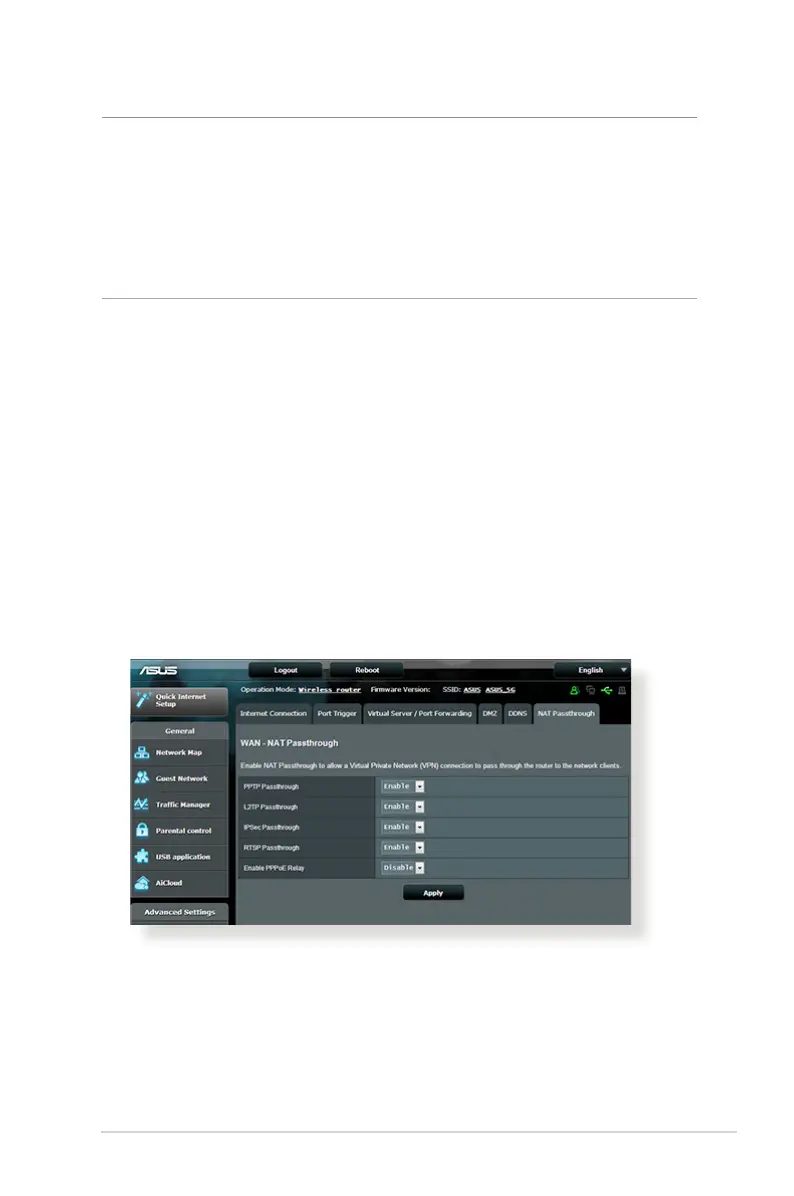71
NOTES:
DDNS service will not work under these conditions:
• WhenthexDSLmodemrouterisusingaprivateWANIPaddress
(192.168.x.x, 10.x.x.x, or 172.16.x.x), as indicated by a yellow text.
• TheroutermaybeonanetworkthatusesmultipleNATtables.
4.3.7 NAT Passthrough
NAT Passthrough allows a Virtual Private Network (VPN)
connection to pass through the router to the network clients.
PPTP Passthrough, L2TP Passthrough, IPsec Passthrough,
RTSP Passthrough, H.323 Passthrough, and SIP Passthrough
are enabled by default.
To enable / disable the NAT Passthrough settings, go to the
Advanced Settings > WAN > NAT Passthrough tab. When done,
click Apply.
