
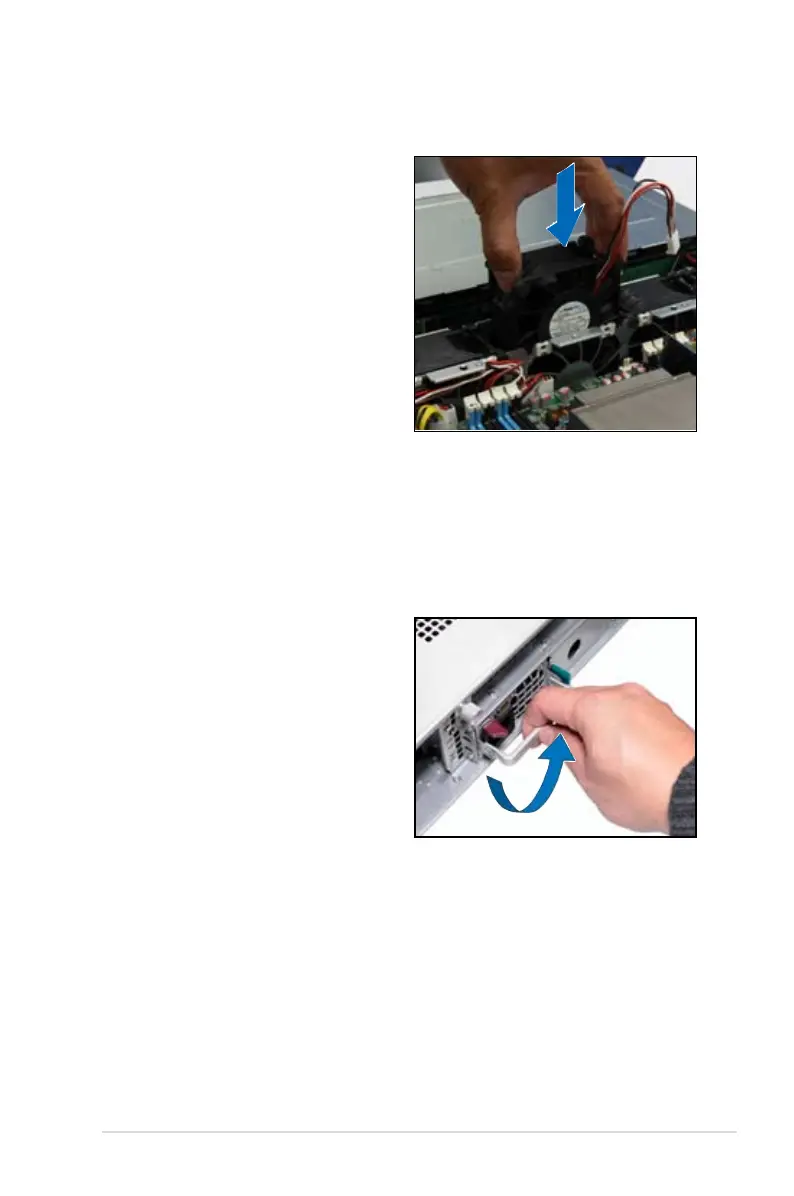 Loading...
Loading...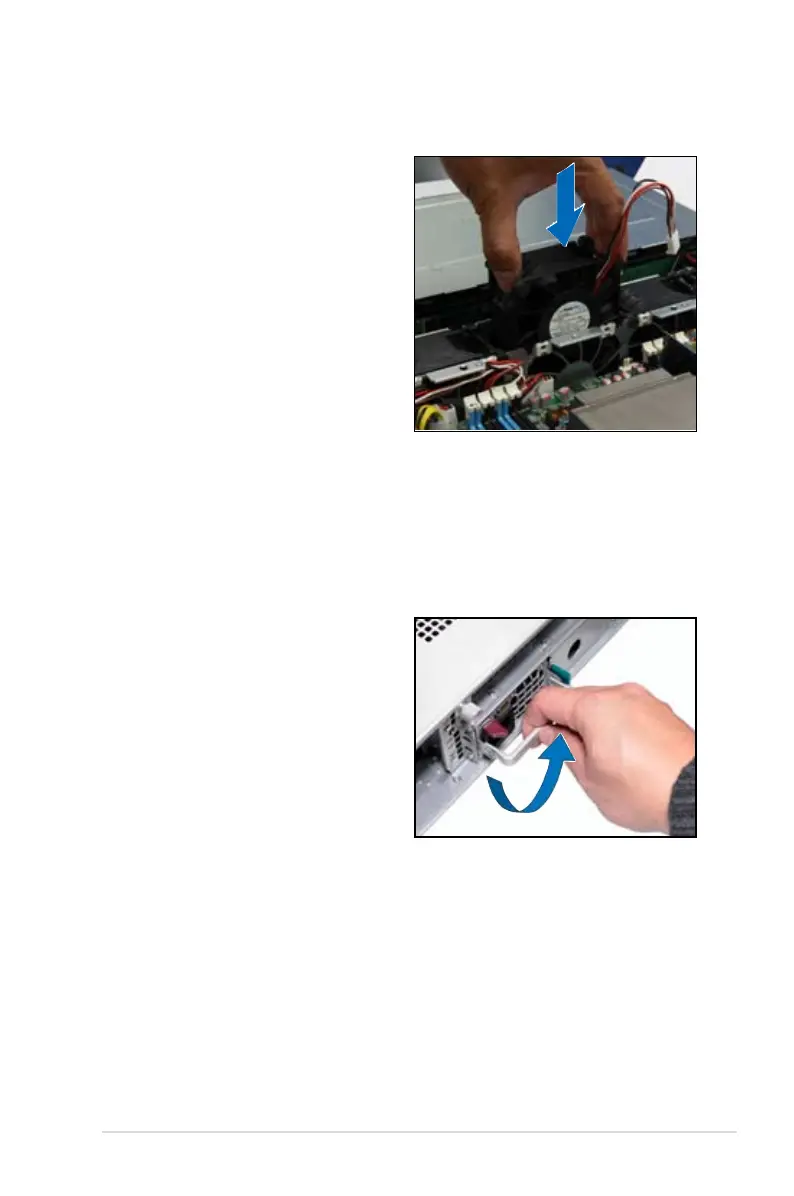
Do you have a question about the Asus ESC4000 G2 and is the answer not in the manual?
| Form Factor | 2U Rackmount |
|---|---|
| Processor Support | Intel® Xeon® processor E5-2600 v2 series (up to 130W) |
| Processor | Intel® Xeon® processor E5-2600 v2 series |
| Chipset | Intel C602-A PCH |
| Memory Support | DDR3 1866/1600/1333/1066 MHz ECC Reg. DIMM Memory |
| Memory | DDR3 1866/1600/1333/1066 MHz ECC Reg. DIMM Memory |
| Memory Slots | 16 x DIMM |
| Expansion Slots | 1 x PCI-E x8 (Gen3 x8 Link) |
| Storage Bays | 8 x 2.5" or 3.5" hot-swappable bays |
| Networking | Intel I350-AM2, 2 x Gigabit LAN |
| Operating System Support | Windows Server, Linux |
| Weight | 25 kg |











