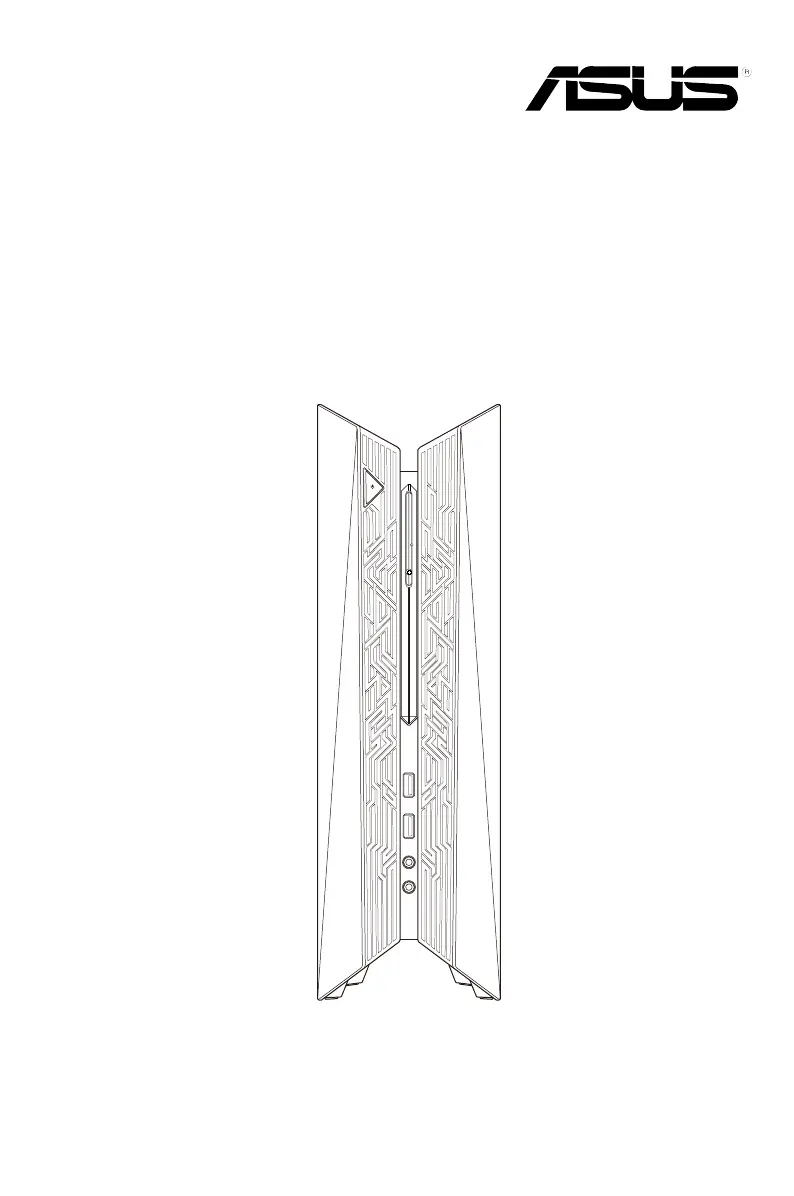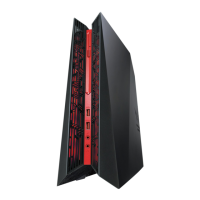J
Justin ArcherSep 10, 2025
Why does only one monitor have display when using multiple monitors on my Asus G20CB Desktop?
- RRhonda RobertsSep 10, 2025
Ensure that both monitors are powered on. During POST, only the monitor connected to the VGA port has display; the dual display function works only under Windows. When a graphics card is installed, connect the monitors to the output port on the graphics card. Check if the multiple displays settings are correct.