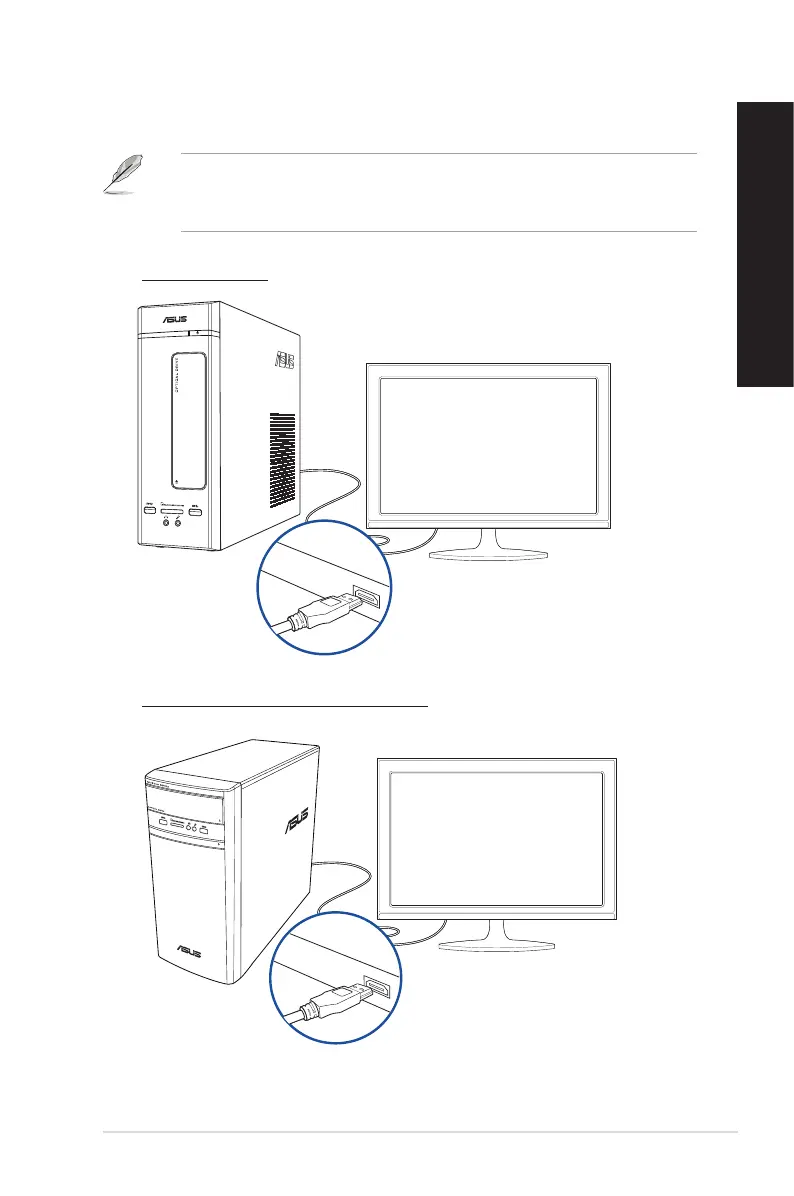Connecting an HDTV
Connect a High Definition TV (HDTV) to the HDMI port of your computer.
• YouneedanHDMIcabletoconnecttheHDTVandthecomputer.TheHDMIcableispurchased
separately.
• Togetthebestdisplayperformance,ensurethatyourHDMIcableislessthan15meters.
K20DA / A20DA / F20DA
K31DA / A31DA / F31DA / K31DAG / A31DAG / F31DAG
ASUS K20DA / A20DA / F20DA / K31DA / A31DA / F31DA / K31DAG / A31DAG / F31DAG 33
ENGLISH
ENGLISH