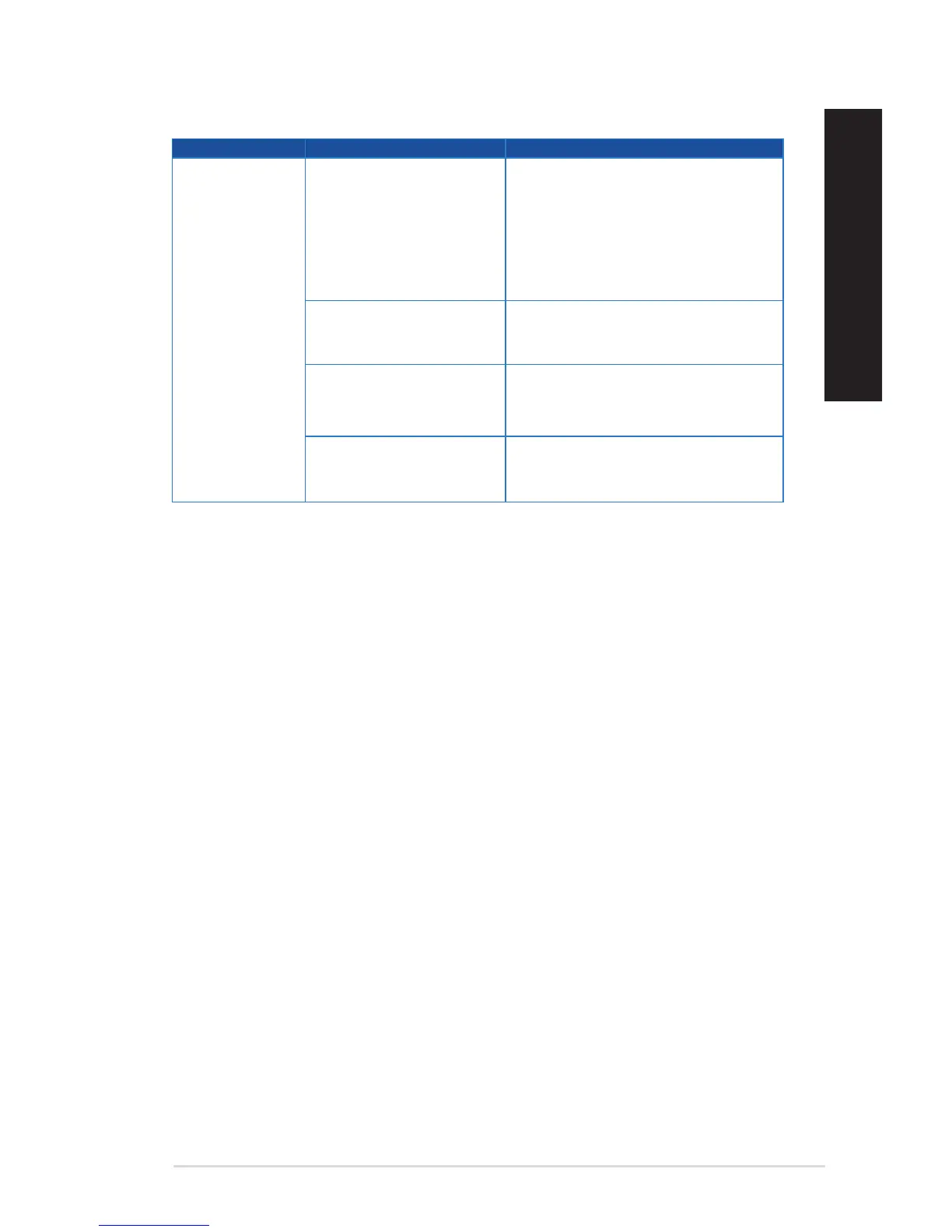ASUS M32BFBF and K30BF 39
ENGLISH
ENGLISH
Power
Problem Possible Cause Action
No power
(The power
indicator is o)
Incorrect power voltage
• Set your computer’s power voltage
switch to your area’s power
requirements.
• Adjust the voltage settings. Ensure that
the power cord is unplugged from the
power outlet.
Your computer is not turned
on.
Press the power key on the front panel to
ensure that your computer is turned on.
Your computer’s power cord
is not properly connected.
• Ensure that the power cord is properly
connected.
• Use other compatible power cord.
PSU (Power supply unit)
problems
Contact the ASUS Service Center about
installing another PSU on your computer.
