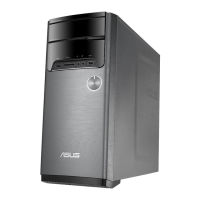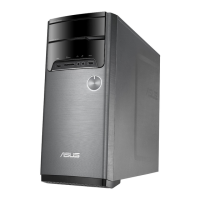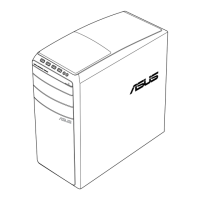What to do if my Asus M32BF Desktop computer cannot be powered on?
- TterrydavidAug 16, 2025
If your Asus Desktop computer does not power on and the front panel power LED is off, ensure the computer is properly connected to a functioning wall outlet and that the Power Supply Unit is switched on.