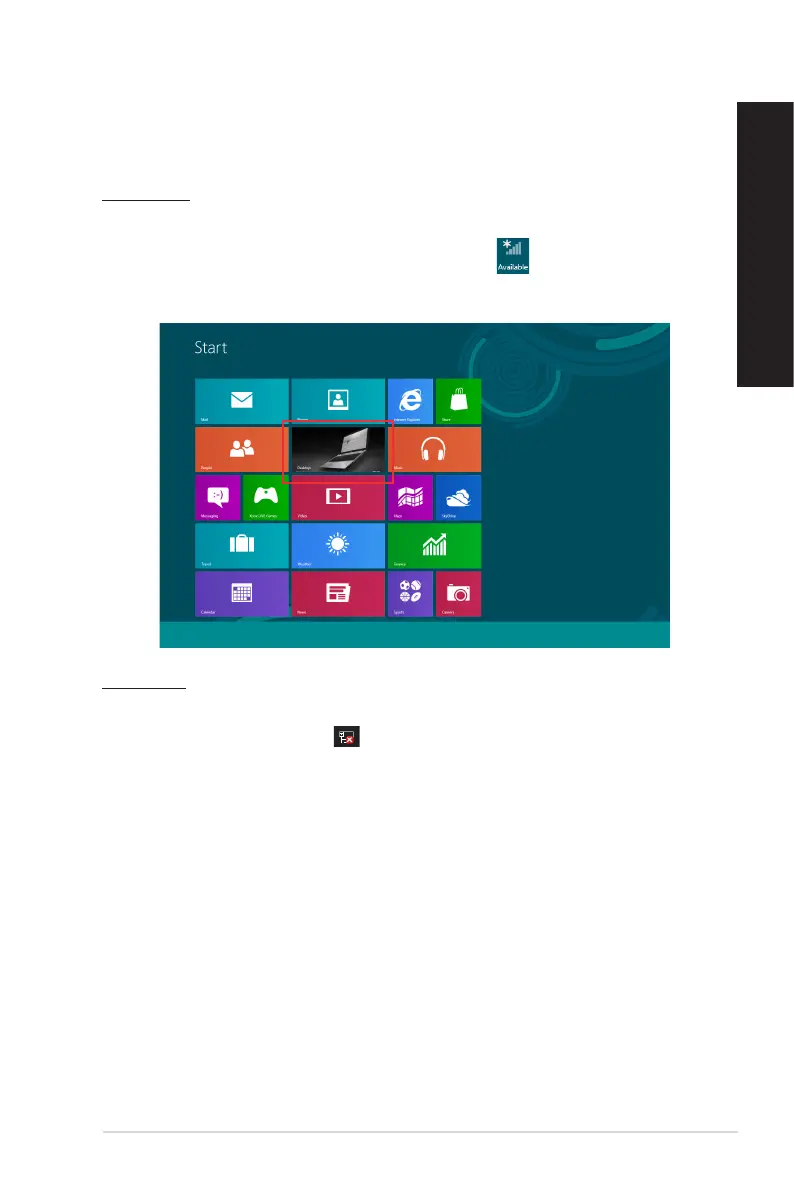Conguring a dynamic IP/PPPoE network connection
To congure a dynamic IP/PPPoE network connection:
1. Launch Network and Sharing Center in Windows® 8.1 / 10 system.
Windows® 8.1
• Doeitherofthesetwoways:
•FromtheWindows
®
taskbar, right-click the network icon and click Open Network
and Sharing Center.
•FromtheStartscreen,clickDesktop to launch the Desktop mode.
Windows® 10
• Doeitherofthesetwoways:
•Fromthetaskbar,right-click , then click Open Network and Sharing Center.
•FromtheStartmenu,clickSettings > Network & Internet > Ethernet > Network and
Sharing Center.
ASUS A31BF / F31BF / K31BF / M32BF / K30BF 37
ENGLISH
ENGLISH