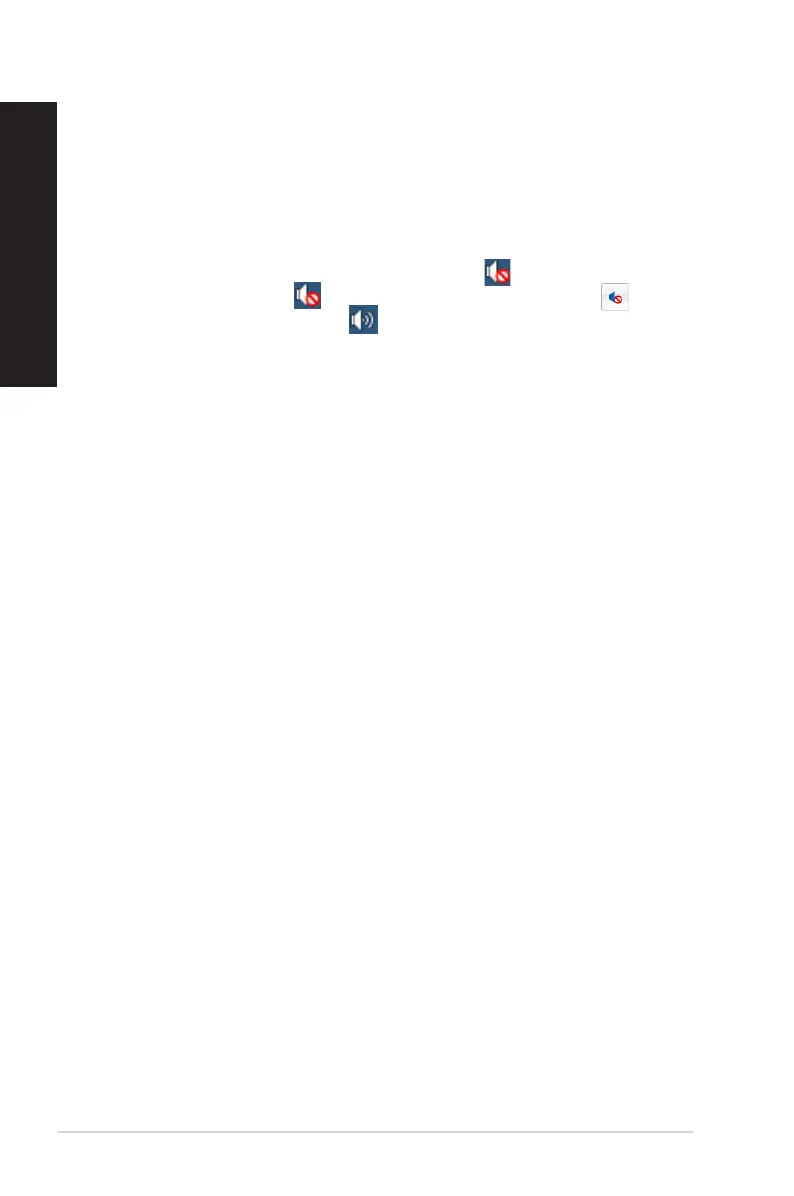44 Chapter 5: Troubleshooting
ENGLISH
ENGLISH
?
My speakers produce no sound.
• EnsurethatyouconnectyourspeakerstotheLineoutport(lime)onthefrontpanel
or the rear panel.
• Checkifyourspeakisconnectedtoanelectricalsourceandturnedon.
• Adjustyourspeakers’volume.
• Ensurethatyourcomputer’ssystemsoundsarenotMuted.
• Ifitismuted,thevolumeiconisdisplayedas . To enable the system
sounds, click from the Windows notication area, then click .
• Ifitisnotmuted,click and drag the slider to adjust the volume.
• Connectyourspeakerstoanothercomputertotestifthespeakersarerworking
properly.
?
The DVD drive cannot read a disc.
• Checkifthediscisplacedwiththelabelsidefacingup.
• Checkifthedisciscenteredinthetray,especiallyforthediscswith
non-standard size or shape.
• Checkifthediscisscratchedordamaged.
?
The DVD drive eject button is not responding.
• OnWindows
®
8.1,right-clicktheCD/DVDdriveiconontheComputerscreen,
andclickEject.
• OnWindows
®
10,clickFile ExplorerfromtheStart menu, right-click the CD/
DVDdriveicon,andclickEject.