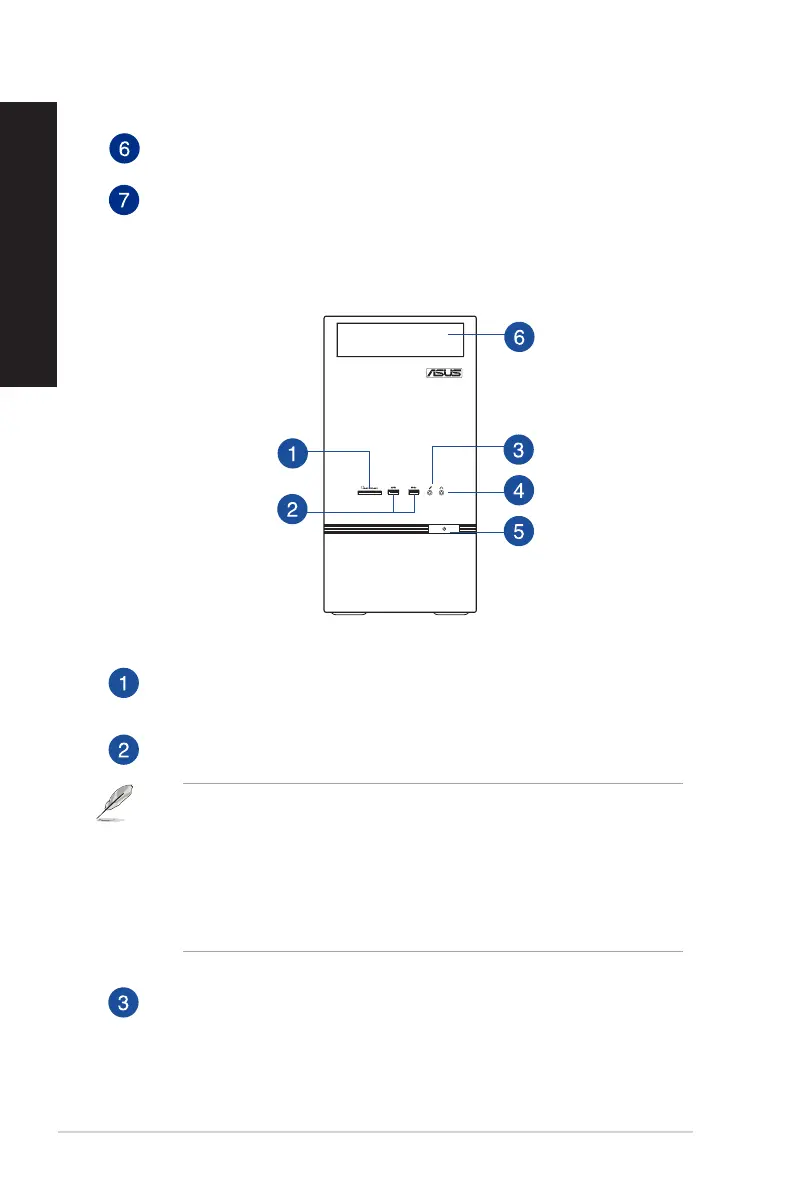Optical disk drive eject button. Press this button to eject the optical disk drive tray.
Optical disk drive bay. There is an optical disk drive in this bay.
K30BF
MultiMediaCard(MMC) / xD-Picture (XD) / Secure Digital™ (SD) / High Capacity
Secure Digital™(SDHC) / Memory Stick Pro™(MS/PRO) card slot. Insert a supported
memory card into this slot.
USB 3.0 ports. These Universal Serial Bus 3.0 (USB 3.0) ports connect to USB 3.0 devices
such as a mouse, printer, scanner, camera, PDA, and others.
• DONOTconnectakeyboard/mousetoanyUSB3.0portwheninstallingaWindows®
operating system.
• DuetoUSB3.0controllerlimitations,USB3.0devicescanonlybeusedunderaWindows®
OS environment and after the USB 3.0 driver installation.
• USB3.0devicescanonlybeusedfordatastorage.
• WestronglyrecommendthatyouconnectUSB3.0devicestoUSB3.0portsforafasterand
better performance from your USB 3.0 devices.
Microphone port. This port connects to a microphone.
16 Chapter 1: Getting started
ENGLISH
ENGLISH