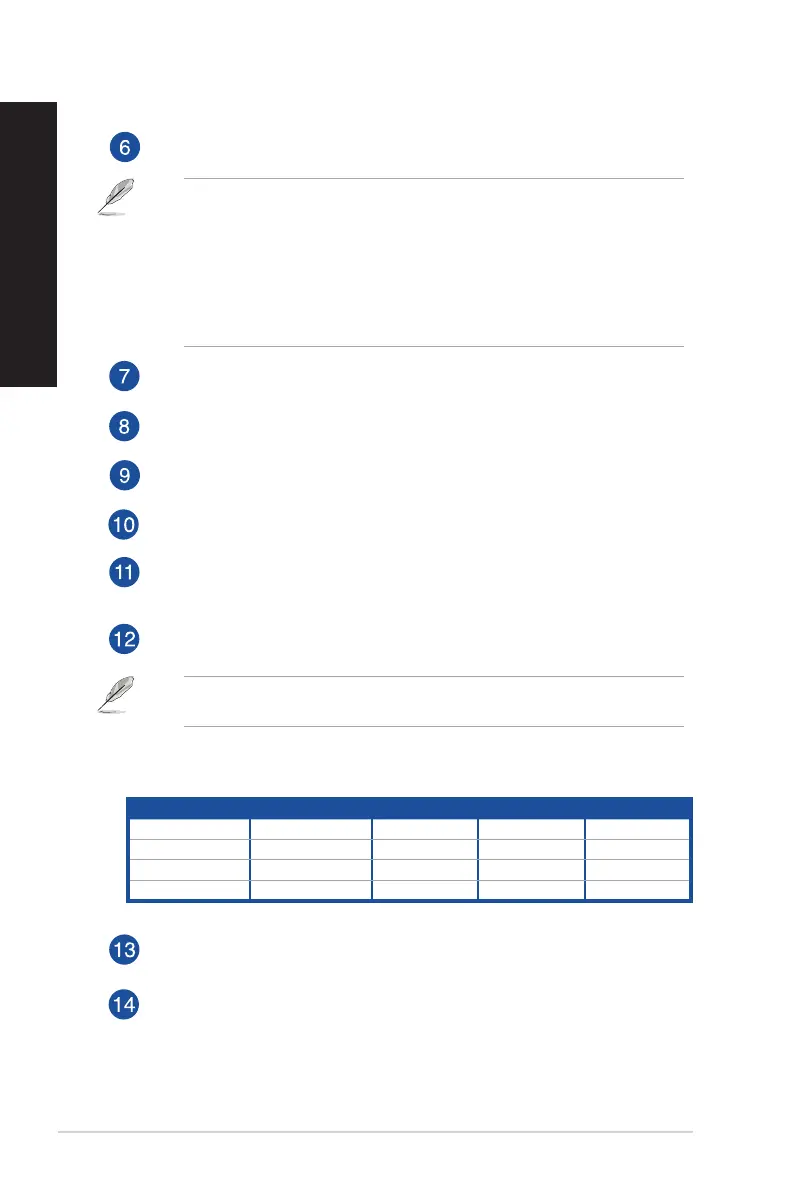USB 3.0 ports. These Universal Serial Bus 3.0 (USB 3.0) ports connect to USB 3.0
devices such as a mouse, printer, scanner, camera, PDA, and others.
• DONOTconnectakeyboard/mousetoanyUSB3.0portwheninstallingWindows®
operating system.
• DuetoUSB3.0controllerlimitation,USB3.0devicescanonlybeusedunderWindows®OS
environment and after the USB 3.0 driver installation.
• USB3.0devicescanonlybeusedasdatastorageonly.
• WestronglyrecommendthatyouconnectUSB3.0devicestoUSB3.0portsforfasterand
better performance for your USB 3.0 devices.
Side Speaker Out port (gray). This port connects to the side speakers in an 8-channel
audio configuration.
Rear Speaker Out port (black). This port connects to the rear speakers in a 4, 6, and
8-channel audio configuration.
Center/Subwoofer port (orange). This port connects to the center/subwoofer
speakers.
Microphone port (pink). This port connects to a microphone.
Line Out port (lime). This port connects to a headphone or speaker. In a 4.1, 5.1,
or 7.1-channel configuration, the function of this port becomes Front Speaker Out.
Supported by ASUS Audio Wizard.
Line In port (light blue). This port connects to a tape, CD, DVD player, or other audio
sources.
Refer to the audio configuration table below for the function of the audio ports in a 2.1, 4.1,
5.1, or 7.1-channel configuration.
Audio 2.1, 4.1, 5.1, or 7.1-channel configuration
Port Headset 2.1-channel 4.1-channel 5.1-channel 7.1-channel
Light Blue (Rear panel) Line In Rear Speaker Out Rear Speaker Out Rear Speaker Out
Lime (Rear panel) Line Out Front Speaker Out Front Speaker Out Front Speaker Out
Pink (Rear panel) Mic In Mic In Bass/Center Bass/Center
Front panel - - - Side Speaker Out
Expansion slot brackets. Remove the expansion slot bracket when installing an
expansion card.
ASUS WLAN Card (on selected models only). This optional WLAN card allows your
computer to connect to a wireless network.
14 Chapter 1: Getting started
ENGLISH
ENGLISH