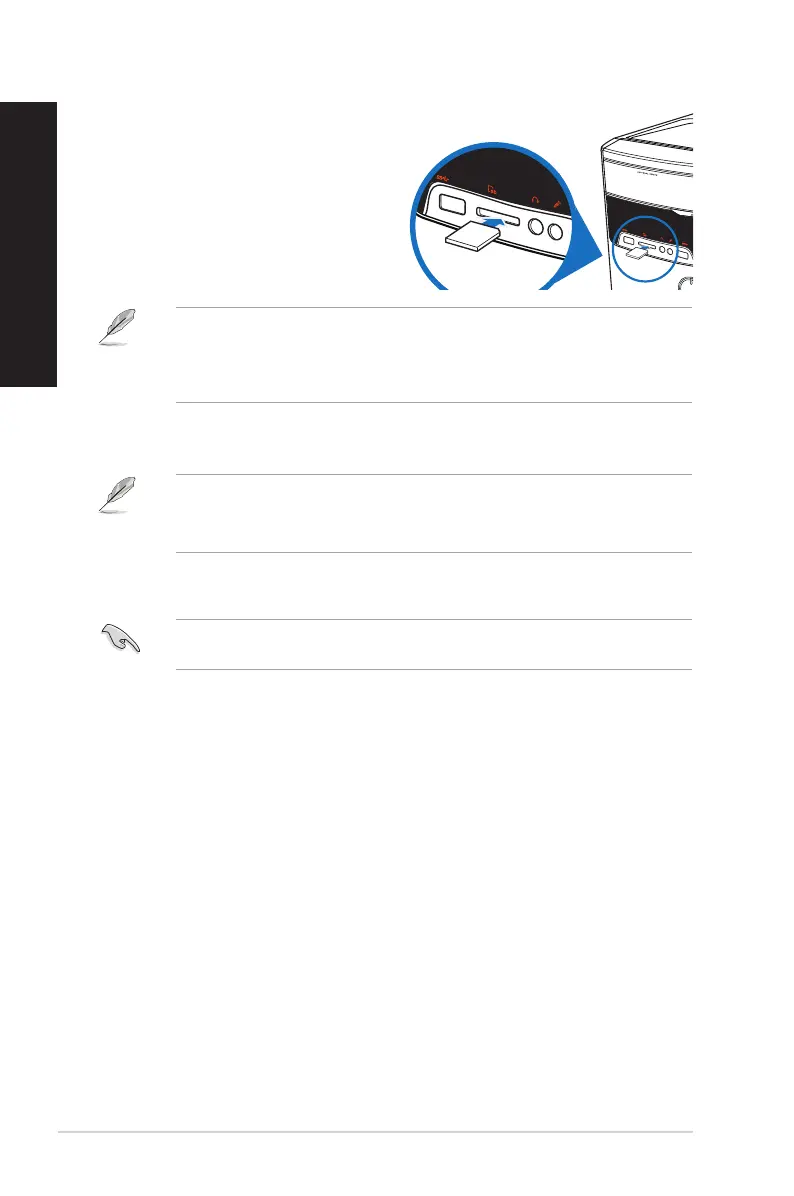Using the memory card reader
Digital cameras and other digital imaging
devices use memory cards to store digital
picture or media files. The built-in memory card
reader on the front panel of your system allows
you to read from and write to different memory
card drives.
To use the memory card:
1. Insert the memory card into the card slot.
• Amemorycardiskeyedsothatittsinonlyonedirection.DONOTforceacardintoaslotto
avoid damaging the card.
• Youcanplacemediainoneormoreofthecardslotsanduseeachmediaindependently.Place
only one memory card in a slot at one time.
2. Select a program from the AutoPlay window to access your files.
• FromtheStartupmenu,clickFile Explorer, and then double-click the memory card icon to
access the data on it.
• EachcardslothasitsowndriveiconwhichisdisplayedontheFileExplorerscreen.
3. When finished, right-click the memory card drive icon, click Eject, and then remove the card.
Never remove cards while or immediately after reading, copying, formatting, or deleting data on
the card or else data loss may occur.
28 Chapter 3: Using your computer
ENGLISH
ENGLISH