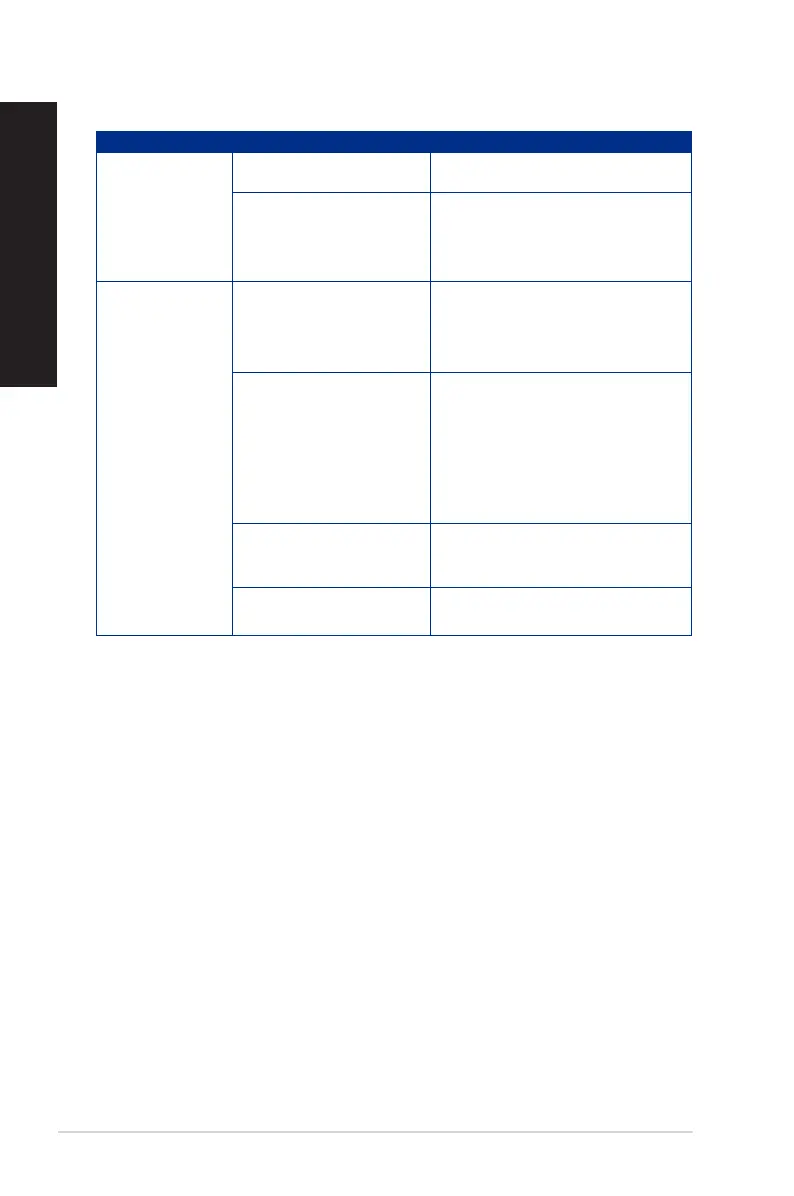42 Chapter 5: Troubleshooting
ENGLISH
ENGLISH
System
Problem Possible Cause Action
System speed is
too slow
Too many programs are
running.
Close some of the programs.
Computer virus attack
•Useananti-virussoftwaretoscanfor
viruses and repair your computer.
•Reinstalltheoperatingsystem.
The system often
hangs or freezes.
Hard disk drive failure
•Sendthedamagedharddiskdriveto
ASUS Service Center for servicing.
•Replacewithanewharddiskdrive.
Memory module problems
•Replacewithcompatiblememory
modules.
•Removetheextramemorymodules
that you have installed, then try again.
•Contact the ASUS Service Center for
assistance.
There is not enough
air ventilation for your
computer.
Move your computer to an area with
better air flow.
Incompatible softwares are
installed.
Reinstall the OS and reinstall
compatible softwares.