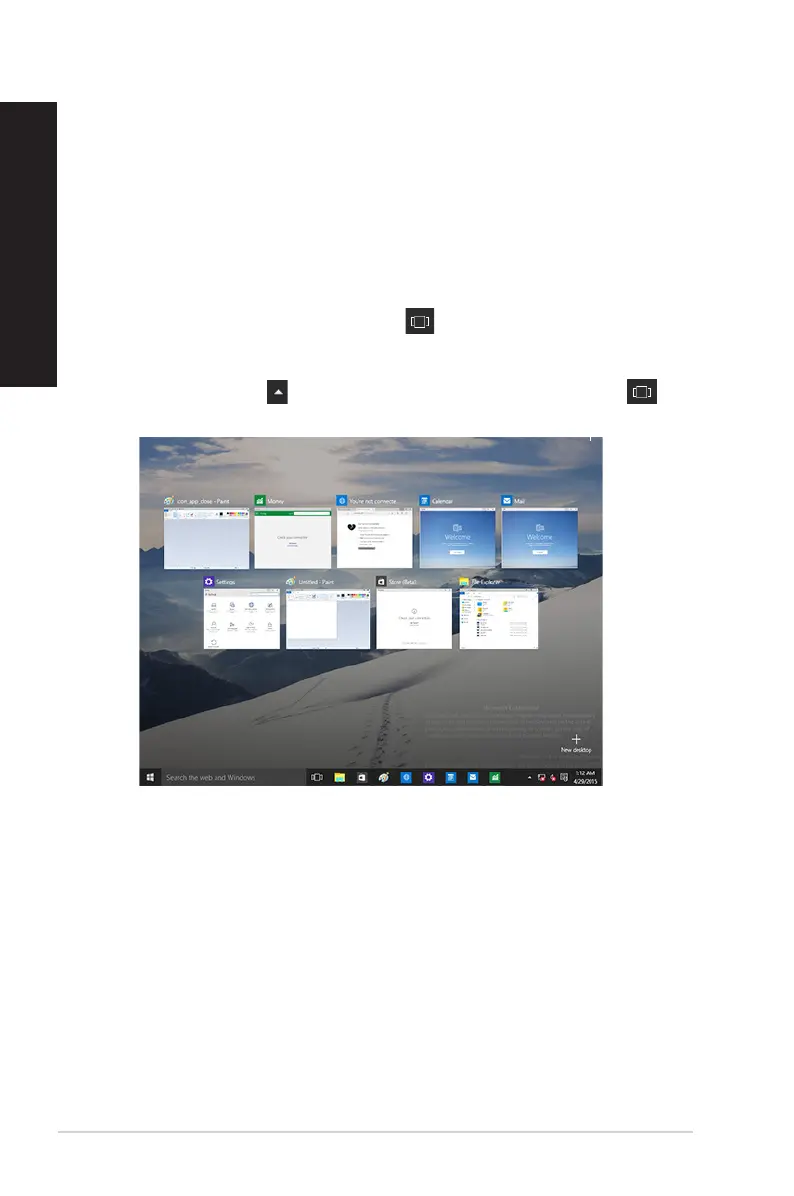50 Windows® 10 User Manual
ENGLISH
ENGLISH
Taskbar
Windows® 10 comes with the standard taskbar, which keeps all your currently running apps or
items in the background.
Unpinning apps from the taskbar
1. FromtheStartscreenortaskbar,right-clicktheappyouwanttounpin.
2. Click Unpin from Start or Unpin this program from taskbar to remove the app from the
Start screen or taskbar.
Using the Task View
When you have several running apps, you can click from the taskbar to display all your
running apps, and click on an app or item to launch it.
If task view is disabled, click > Show Task View button to display the task view icon .