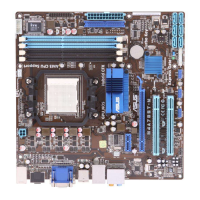AMD 785 HDMI Audio [Enabled]
Allows you to enable or disable the AMD 785 HDMI Audio.
Conguration options: [Disabled] [Enabled]
2.4.4 Onboard Devices Conguration
Serial Port1 Address [3F8/IRQ4]
Allows you to select the Serial Port1 base address.
Conguration options: [Disabled] [3F8/IRQ4][2F8/IRQ3] [3E8/IRQ4] [2E8/IRQ3]
Parallel Port Address [378]
Allows you to select the Parallel Port base addresses. Conguration options: [Disabled] [378]
[278] [3BC]
Parallel Port Mode [Normal]
Allows you to select the Parallel Port mode.
Conguration options: [Normal] [EPP] [ECP] [EPP+ECP]
EPP Mode DMA Channel [1.9]
Appears only when the Parallel Port Mode is set to [EPP]. This item allows you to
select the Parallel Port EPP version. Conguration options: [1.9] [1.7]
ECP Mode DMA Channel [DMA3]
Appears only when the Parallel Port Mode is set to [ECP]. This item allows you to set
the Parallel Port ECP DMA. Conguration options: [DMA0] [DMA1] [DMA3]
Parallel Port IRQ [IRQ7]
Allows you to select parallel port IRQ. Conguration options: [IRQ5] [IRQ7]
HDAudio Controller [Enabled]
Allows you to enable or disable the High Denition audio controller. Conguration options:
[Disabled] [Enabled]
Front Panel Select [HD Audio]
Allows you to set HD Audio mode. Conguration options: [AC97] [HD Audio]
OnBoard LAN Controller [Enabled]
Allows you to set or disable the Onboard LAN. Conguration options: [Enabled] [Disabled]
OnBoard LAN Boot ROM [Disabled]
Allows you to enable or disable the OnBoard LAN Boot ROM.
Conguration options: [Enabled] [Disabled]

