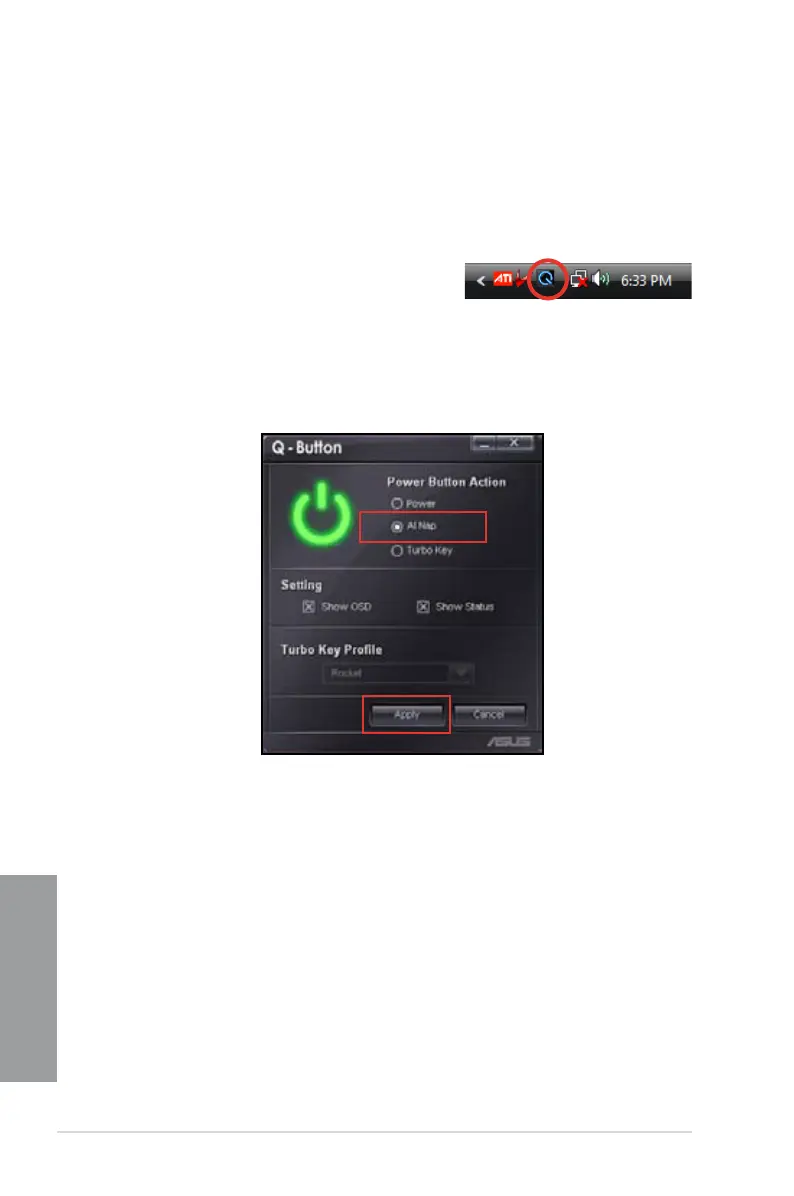4-10 Chapter 4: Software support
Chapter 4
4.3.8 ASUS AI Nap
ASUS AI Nap allows you to minimize the power consumption of your computer whenever
you are away. Enable this feature for minimum power consumption and a more quiet system
operation.
Using ASUS AI Nap
1. After installing ASUS AI Suite from the
motherboard support DVD, double-click the
ASUS Q-Button icon in the Windows notication
area to launch the Q-Button user interface.
2. Select AI Nap, then click Apply to enable AI Nap function.
3. Press the power button to enter AI Nap mode.
Press the power button again to exit AI Nap mode.
