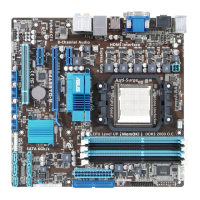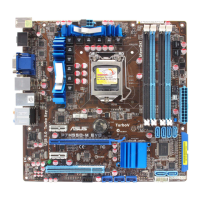Chapter 2: BIOS setup 2-15
CPU/NB Offset Voltage [Auto]
This item appears only when you set the CPU & NB Voltage Mode item to [Offset]
and allows you to set the CPU/NB Offset voltage. The values range from 0.003125V to
0.700000V with a 0.003125V interval.
CPU Voltage [Auto]
This item appears only when you set the CPU & NB Voltage Mode item to [Manual]
and allows you to set a xed CPU voltage.
CPU/NB Voltage [Auto]
This item appears only when you set the CPU & NB Voltage Mode item to [Manual]
and allows you to set a xed CPU/NB voltage.
2.5.11 CPU VDDA Voltage [Auto]
Allows you to set the CPU VDDA voltage. The values range from 2.20000V to 2.90000V with
a 0.00625V interval.
2.5.12 DRAM Voltage [Auto]
Allows you to set the DRAM voltage. The values range from 1.20000V to 2.20000V with a
0.00625V interval.
2.5.13 HT Voltage [Auto]
Allows you to set the HyperTransport voltage. The values range from 1.20000V to 1.40000V
with a 0.00625V interval.
2.5.14 NB Voltage [Auto]
Allows you to set the Northbridge voltage. The values range from 1.10000V to 1.25000V with
a 0.00625V interval.
2.5.15 CPU Load-Line Calibration [Auto]
Allows you to select the CPU Load-Line mode.
Conguration options: [Auto] [Disabled] [Enabled]
2.5.16 CPU/NB Load-Line Calibration [Auto]
Allows you to select the CPU/NB Load-Line mode.
Conguration options: [Auto] [Disabled] [Enabled]
2.5.17 CPU Spread Spectrum [Auto]
[Auto] Automatic conguration.
[Disabled] Enhances the CPU overclocking ability.
[Enabled] Sets to [Enabled] for EMI control.
2.5.18 PCIE Spread Spectrum [Auto]
[Auto] Automatic conguration.
[Disabled] Enhances the PCIE overclocking ability.
[Enabled] Sets to [Enabled] for EMI control.

