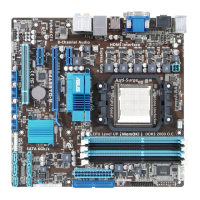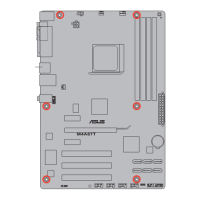3. Core Unlocker switch
This switch allows you to unlock the extra cores of your CPU.
• The
O2LED1
LED near the Core Unlocker switch lights when the switch setting is
turned to
Enable
. Refer to section
2.9 Onboard LEDs
for the exact location of the
O2LED1
LED.
• If you clear the CMOS or load the BIOS setup defaults, the
ASUS Core Unlocker
item
in the BIOS menu follows the current setting of the Core Unlocker switch.
• You may also press <4> during the Power-On-Self-Test (POST) to activate the Core
Unlocker function.
• The system will use the last setting you have made.
For ensuring the system performance, turn the switch setting to
Enable
when the system is
powered off.

