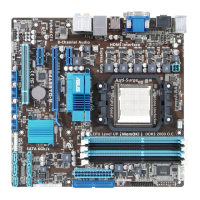ASUS M4A89TD PRO Series 2-23
Chapter 2
2.7 Connectors
2.7.1 Rear panel connectors
Rear panel connectors
1. PS/2 mouse port (green)
7. USB 3.0 ports 7 and 8 (M4A89TD PRO/USB3)
USB 2.0 ports 7 and 8 (M4A89TD PRO)
2. Optical S/PDIF Out port 8. USB 2.0 ports 5 and 6
3. USB 2.0 ports 3 and 4 9. IEEE 1394a port
4. LAN (RJ-45) port* 10. Power External SATA port
5. PS/2 keyboard port (purple) 11. USB 2.0 ports 1 and 2
6. Clear CMOS switch 12. Audio I/O ports**
*and **: Refer to the tables on the next page for LAN port and audio port denitions.
• DO NOT insert a different connector to the external SATA port.
• To enable external SATA device hot-plugging, you have to set the
On Board ATA
Controller
item in the BIOS setting to [Enabled] and install the
JMicron JMB36X
Controller
Driver
from the support DVD.

