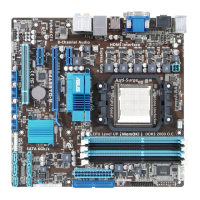ASUS M4A89TD PRO Series
3-23
Chapter 3
ECC Conguration
ECC Mode [Disabled]
Disables or sets the DRAM ECC mode that allows the hardware to report and correct
memory errors.
[Disabled] Disables the DRAM ECC mode.
[Basic] Set to [Basic] to adjust ECC mode automatically.
[Good] Set to [Good] to adjust ECC mode automatically.
[Super] Set to [Super] to adjust the
DRAM BG Scrub sub-item manually.
[Max] Set to [Max] to adjust ECC mode automatically.
[User] Set to [User] to adjust all the subitems manually.
Primary Display Adapter [PCI-E]
Allows you to decide which graphics controller to use as the primary boot device.
Conguration options: [PCI-E] [PCI]
DCT Unganged Mode [Always]
Conguration options: [Auto] [Always]
Power Down Enable [Disabled]
Enables or disables the DDR power down mode.
Conguration options: [Disabled] [Enabled]
Power Down Mode [Channel]
This item appears only when you enable the previous item and allows you to set the
DDR power down mode. Conguration options: [Channel] [Chip Select]
BIOS SETUP UTILITY
Advanced
ECC Conguration
ECC Mode [Disabled]
DRAM ECC Enable [Disabled]
DRAM SCRUB REDIRECT [Disabled]
4-Bit ECC Mode [Disabled]
DRAM BG Scrub [Disabled]
Data Cache BG Scrub [Disabled]
L2 Cache BG Scrub [Disabled]
L3 Cache BG Scrub [Disabled]
Set the level of ECC
protection. Note: The
‘Super’ ECC mode
dynamically sets the
DRAM scrub rate so
all of memory is
scrubbed in 8 hours.

