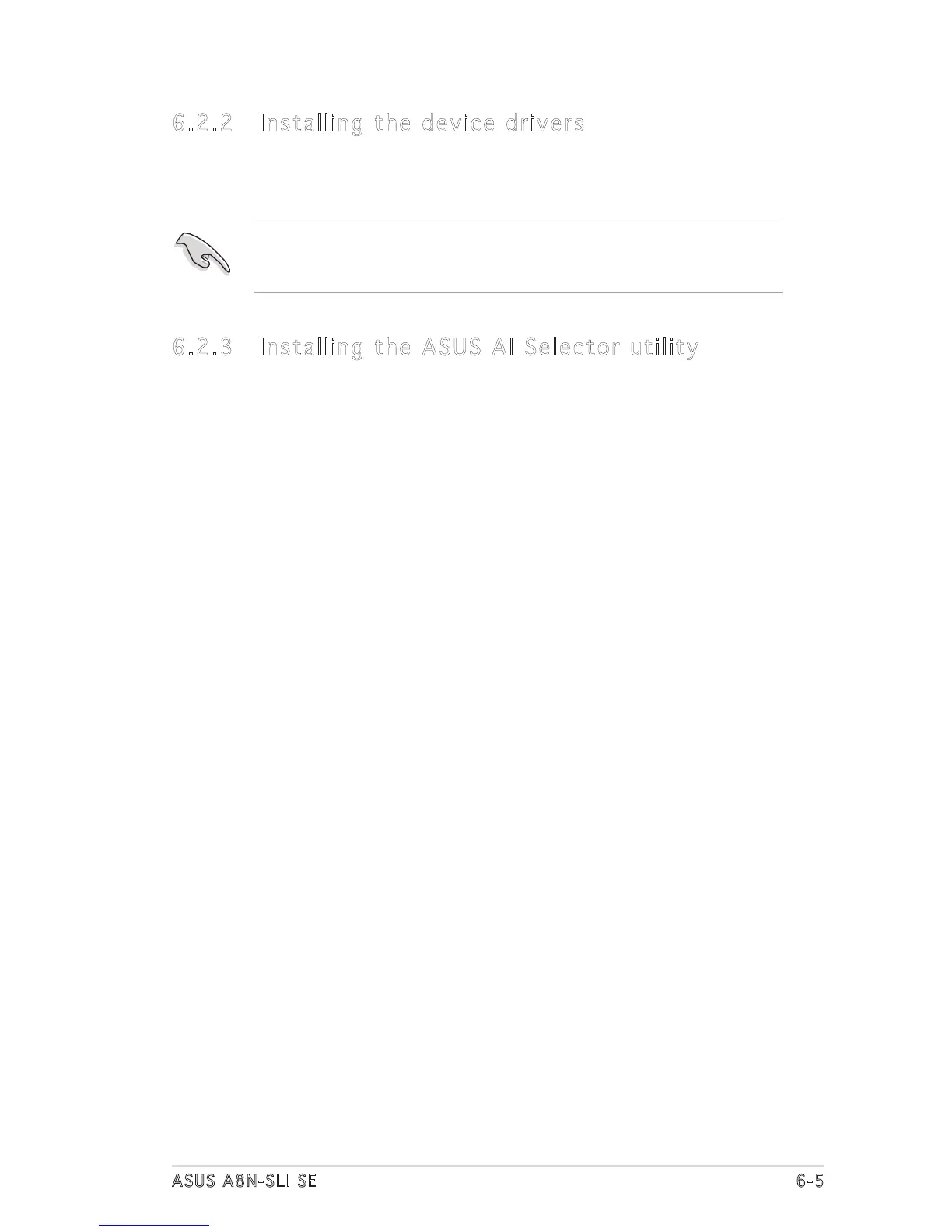ASUS A8N-SLI SE 6-5
Make sure that your PCI Express graphics card driver supports the
NVIDIA SLI technology. Download the latest driver from the NVIDIA
website (www.nvidia.com).
6.2.2 Installing the device drivers
Refer to the documentation that came with your graphics card package to
install the device drivers.
6.2.3 Installing the ASUS AI Selector utility
Install the ASUS AI Selector utility using the motherboard support CD.
Follow the steps described in section “5.2.3 Utilities menu” and “5.8 Using
the ASUS AI Selector Utilities” for how to use the ASUS AI Selector utility.
