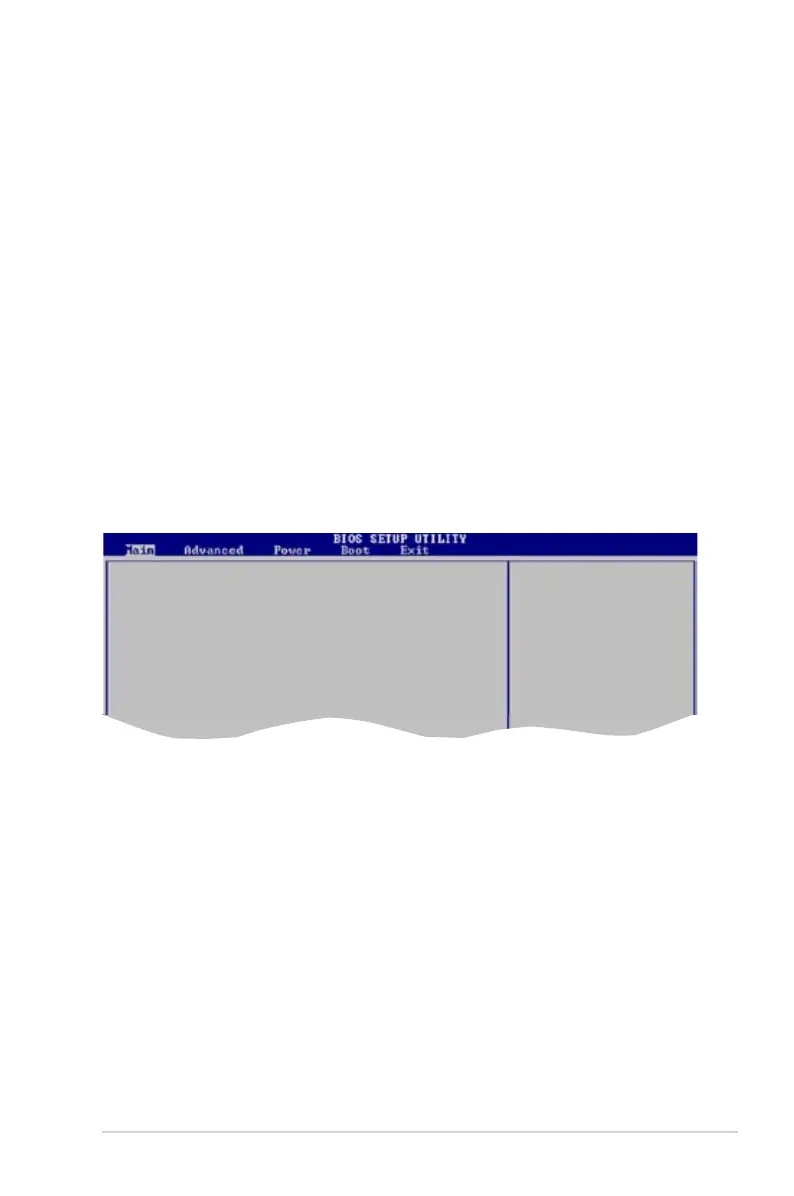ASUS P5V-VM Ultra Motherboard 2-13
DMA Mode [Auto]
Selects the DMA mode. Configuration options: [Auto] [SWDMA0] [SWDMA1]
[SWDMA2] [MWDMA0] [MWDMA1] [MWDMA2] [UDMA0] [UDMA1] [UDMA2]
[UDMA3] [UDMA4] [UDMA5]
SMART Monitoring [Auto]
Sets the Smart Monitoring, Analysis, and Reporting Technology.
Conguration options: [Auto] [Disabled] [Enabled]
32Bit Data Transfer [Enabled]
Enables or disables 32-bit data transfer.
Conguration options: [Disabled] [Enabled]
2.3.5 System Information
This menu gives you an overview of the general system specications. The items
in this menu are auto-detected by the BIOS.
AMI BIOS
Displays the auto-detected BIOS information.
Processor
Displays the auto-detected CPU specication
System Memory
Displays the auto-detected system memory.
AMI BIOS
Version : 0301
BuildDate:08/29/06
Processor
Type : Intel(R) Pentium(R) 4 CPU 2.66GHz
Speed : 2666 MHz
Count : 1
System Memory
UsableSize:192MB
