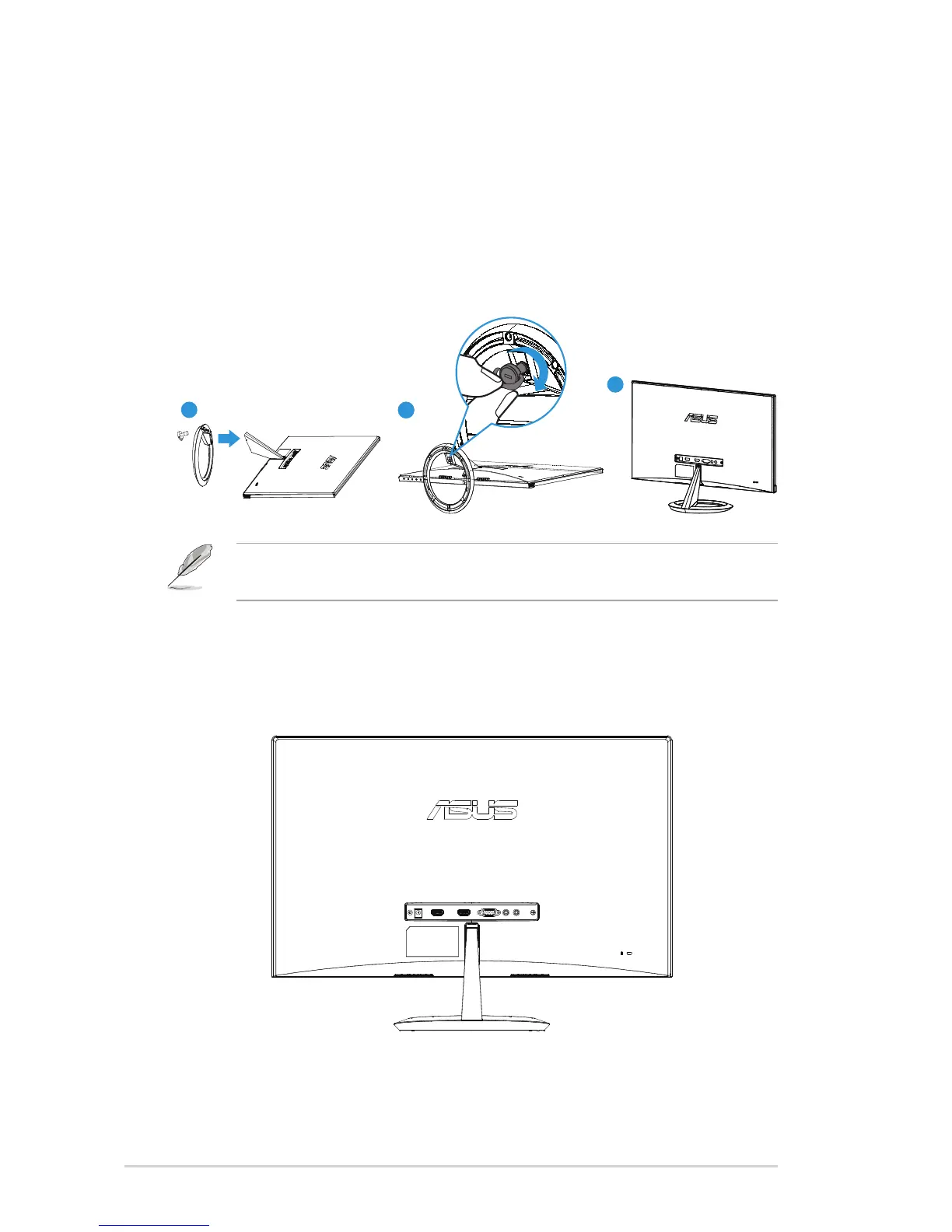2-1
Chapter 2: Setup
To assemble the base:
1. Carefully put the front of the monitor face down on a clean table.
2. Attach the base to the stand. Use your ngers to screw the base to
the stand tightly.
3. The monitor is now ready for connection.
1
2
2
3
• We recommend that you cover the table surface with soft cloth to prevent
damage to the monitor.
Connect the cables you need based on the introductions on chapter 1.3.2,
page 1-4.