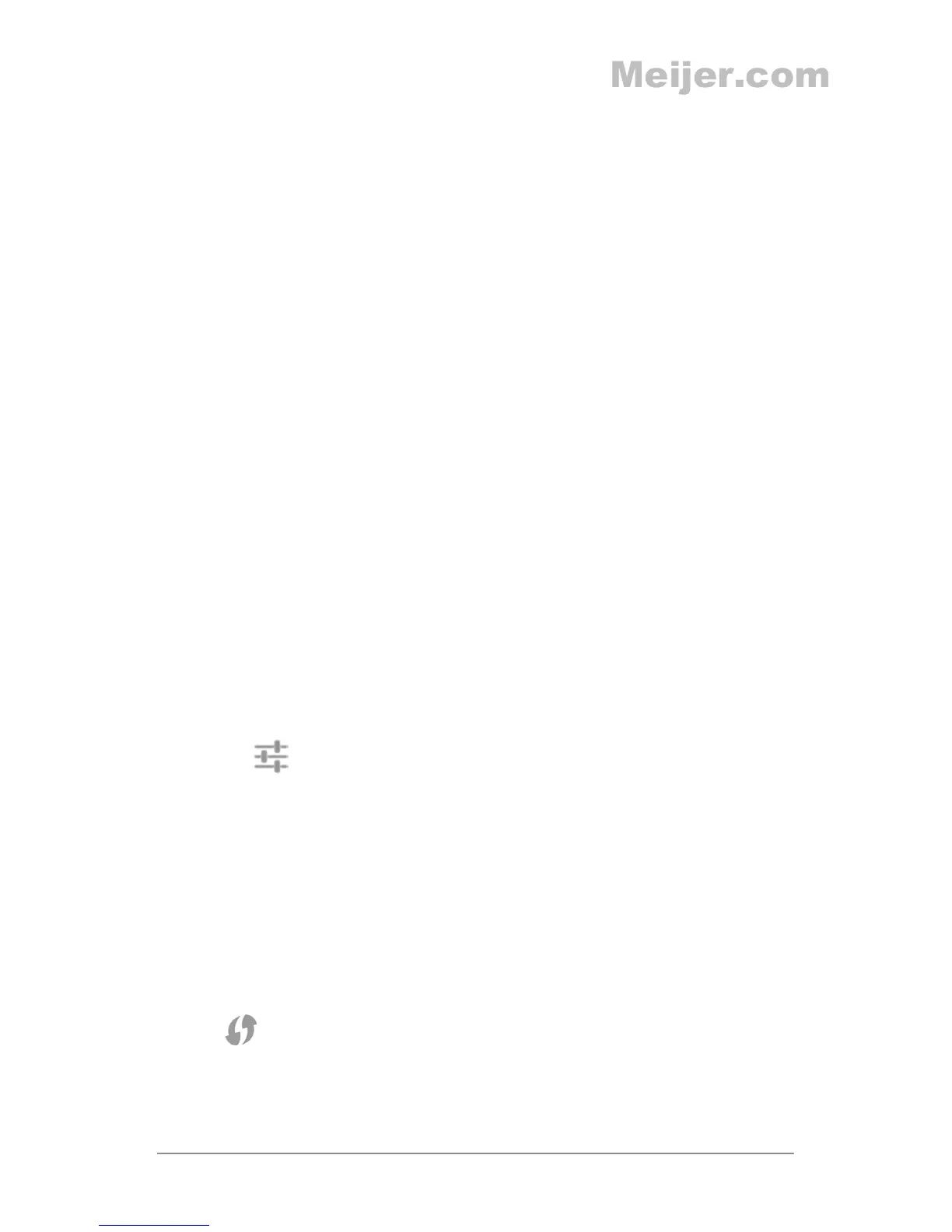NEXUS 7 GUIDEBOOK WIRELESS & NETWORK SETTINGS 87
7
Wireless & network
settings
Connect to Wi-Fi networks
If your tablet has multiple users, each can change the global Wi-
Fi settings.
Turn Wi-Fi on & connect to a Wi-Fi network
If you’re adding a Wi-Fi network when rst setting up your tablet,
Wi-Fi is turned on automatically.
1. Touch Settings > Wireless & networks > Wi-Fi.
2. Slide the Wi-Fi switch to the On position.
The tablet scans for available Wi-Fi networks and displays the
names of those it nds. Secured networks are indicated with a
Lock icon. If the tablet nds a network that you connected to
previously, it connects to it.
3. Touch a network name to see more details or connect to it, and
type a password if necessary.
Or, if your Wi-Fi router supports Wi-Fi Protected Setup, touch
the
WPS icon on your tablet, and then touch the same but-
ton on your router.
