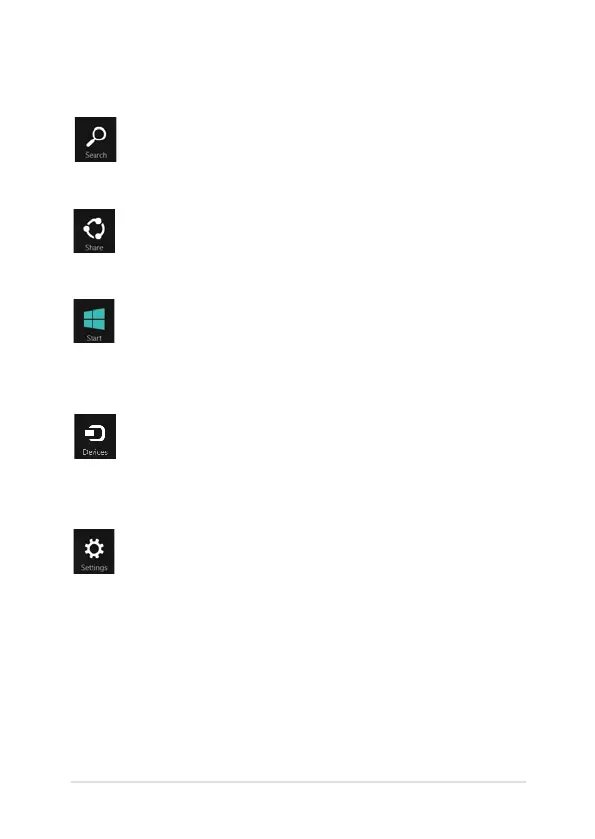Notebook PC E-Manual
57
Search
This charm allows you to look for les, applications, or
programs in your Notebook PC.
Share
This charm allows you to share applications via social
networking sites or email.
Start
This charm reverts the display back to the Start screen.
From the Start screen, you can also use this to revert back
to a recently opened app.
Devices
This charm allows you to access and share les with the
devices attached to your Notebook PC such as an external
display or printer.
Settings
This charmallows you to access the PC settings of your
Notebook PC.
Inside the Charms bar
