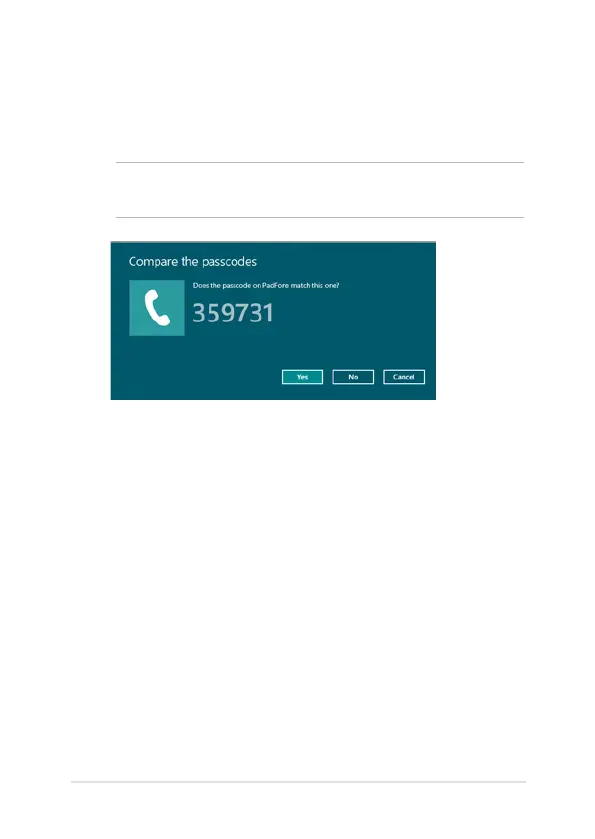Notebook PC E-Manual
65
4. Select a device from the list. Compare the passcode on your
Notebook PC with the passcode sent to your chosen device. If
they are the same, tap Yes to successfully pair your Notebook PC
with the device.
NOTE: For some bluetooth-enabled devices, you may be prompted to
key in the passcode of your Notebook PC.