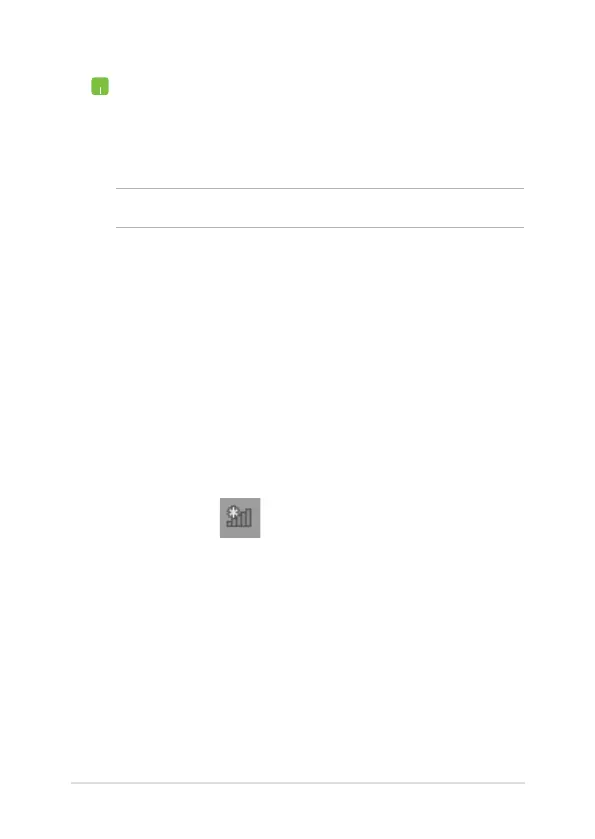5. Tap Internet Protocol Version 4(TCP/IPv4) then
tap Properties.
NOTE: Proceed to the next steps if you are using PPPoE connection.
6. Tap Obtain an IP address automatically then tap
OK.
7. Return to the
Network and Sharing Center
window then tap Set up a new connection or
network.
8. Select
Connect to the Internet then tap Next.
9. Tap
Broadband (PPPoE).
10. Type your User name, Password, and Connection
name then tap Connect.
11. Tap
Close to nish the conguration.
12. Tap
on the taskbar then tap the connection
you just created.
13. Type your user name and password then tap
Connect to start connecting to the Internet.
