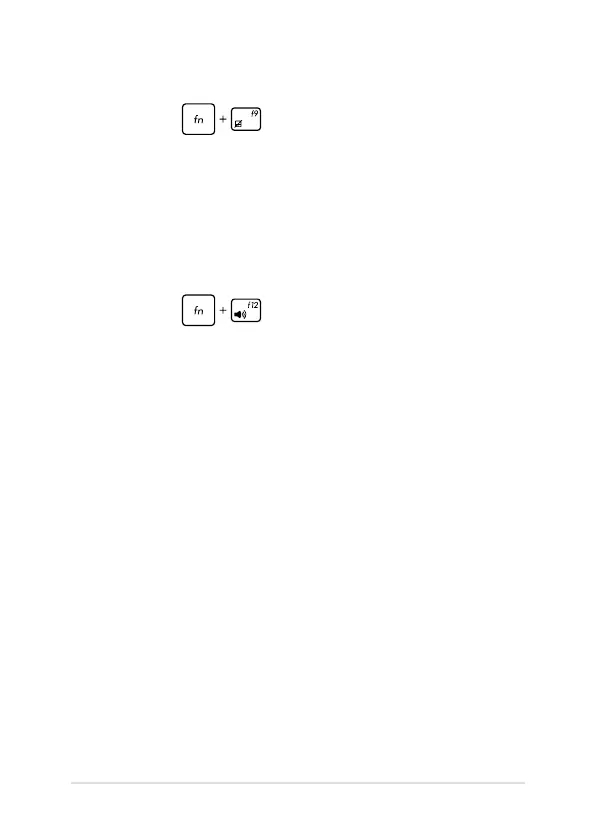4. Why is my touchpad not working?
• Press
to enable your touchpad.
• Check if ASUS Smart Gesture has been set to disable the
touchpad when connecting an external pointing device.
5. When I play audio and video les, why can’t I hear any sound
from my Notebook PC’s audio speakers?
You can try doing any of the following suggestions:
• Press
to turn up the speaker volume.
• Check if your speakers were set to mute.
• Check if a headphone jack is connected to your Notebook
PC and remove it.
• Unlock the I/O Interface Security in your system’s BIOS. For
more details, refer to the I/O Interface Security section in
this manual.
6. What should I do if my Notebook PC’s power adapter gets lost
or my battery stops working?
Contact your local ASUS service center for assistance.
7. Why does audio still come out from my Notebook PC’s audio
speakers even if I already connected my headphone into the
right jack port?
Go to Control Panel > Hardware and Sound then access Audio
Manager to congure the settings.