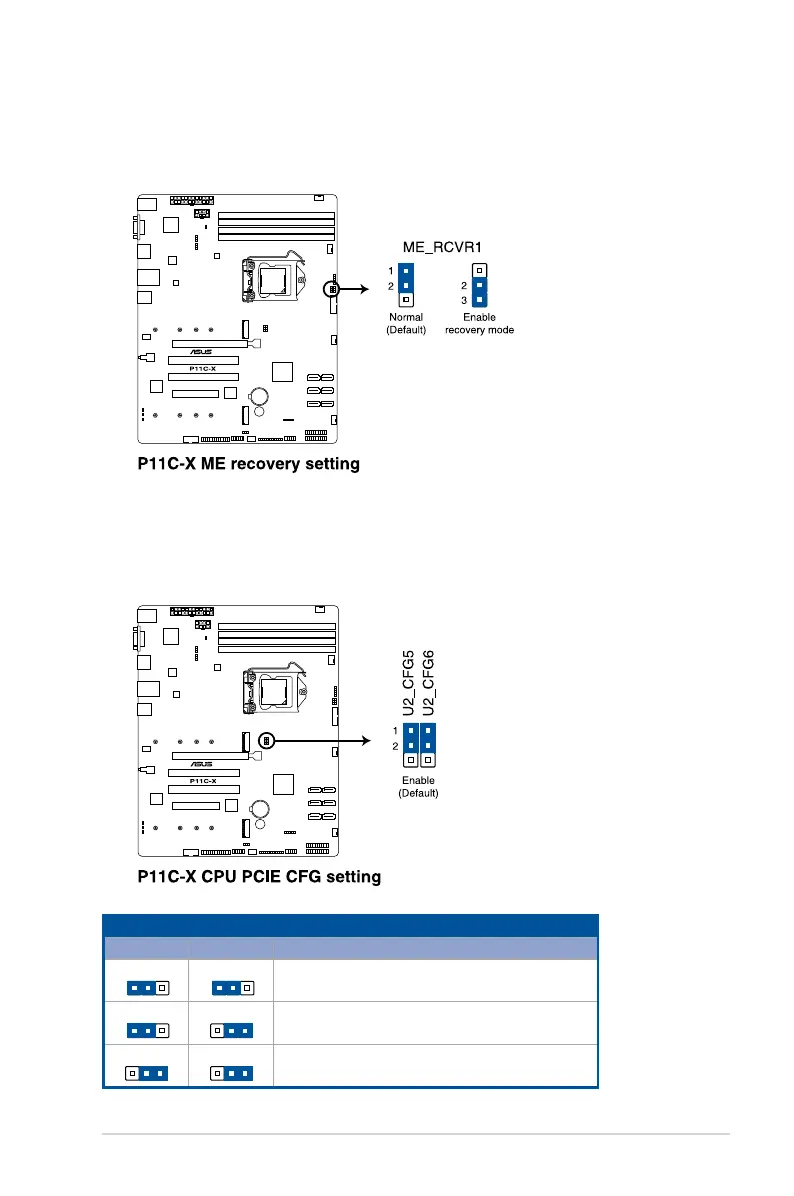2-19
P11C-X
4. ME firmware force recovery setting (3-pin ME_RCVR1)
This jumper allows you to force Intel
®
ManagementEngine(ME)bootfromrecovery
modewhenMEbecomescorrupted.
5. CPU PCIE configuration settings (3-pin U2_CFG5-6)
ThesejumpersallowyoutocongurethespeedatwhichPCIE6willrunat.Refertothe
tablebelowforthedifferentjumpercongurations.
Jumper Setting
U2_CFG6 U2_CFG5 PCIE6 slot configuration
21
21
x16 (Default)
21
32
x8,x8
32
32
x8,x4,x4
