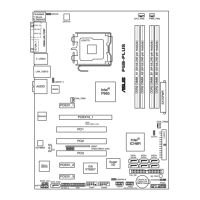4-32
第四章:BIOS 程式設定
4.6.2 啟動選項設定(Boot Settings Configuration)
Quick Boot [Enabled]
本項目可讓您決定是否要略過主機板的自我測試功能(POST),開啟本項
目將可加速開機的時間。當設定為 [Disabled] 時,BIOS 程式會執行所有的自
我測試功能。設定值有:[Disabled] [Enabled]。
Full Screen Logo [Enabled]
若您要使用個人化開機畫面,請將本項目設定為啟用 [Enable]。設定值
有:[Disabled] [Enabled]。
如果您欲使用華碩 MyLogo2™ 功能,請務必將 Full Screen Logo
項目設定為 [Enabled]。
AddOn ROM Display Mode [Force BIOS]
本項目讓您設定選購裝置韌體程式的顯示模式。設定值有:[Force BIOS]
[Keep Current]。
Bootup Num-Lock [On]
本項目讓您設定在開機時 NumLock 鍵是否自動啟動。設定值有: [Off]
[On]。
PS/2 Mouse Support [Auto]
本項目可讓您開啟或關閉支援 PS/2 滑鼠功能。設定值有:[Disabled]
[Enabled] [Auto]。
Select Screen
Select Item
+-
Change Option
F1 General Help
F10 Save and Exit
ESC Exit
v02.58 (C)Copyright 1985-2006, American Megatrends, Inc.
BIOS SETUP UTILITY
Boot
BootSettingsConguration
Quick Boot [Enabled]
Full Screen Logo [Enabled]
AddOn ROM Display Mode [Force BIOS]
Bootup Num-Lock [On]
PS/2 Mouse Support [Auto]
Wait for ‘F1’ if Error [Enabled]
Hit ‘DEL’ Message Display [Enabled]
Interrupt 19 Capture [Disabled]
A l l o w s B I O S t o s k i p
c e r t a i n t e s t s w h i l e
b o o t i n g . T h i s w i l l
decrease the time needed
to boot the system.

