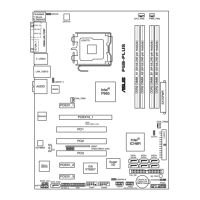5-46
第五章:軟體支援
建立 RAID 5 磁區(parity)
請依照下列步驟建立 RAID 10 磁區。
1. 選擇 1. Create RAID Volume 然後按下 <Enter> 按鍵,會出現如下圖所
示的視窗畫面。
Intel(R) Matrix Storage Manager Option ROM v5.0.0.1032 ICH8R wRAID5
Copyright(C) 2003-05 Intel Corporation. All Rights Reserved.
[ CREATE ARRAY MENU ]
[ DISK/VOLUME INFORMATION ]
Enter a string between 1 and 16 characters in length that can be used
touniquelyidentifytheRAIDvolume.Thisnameiscasesensitiveand
cannot contain special characters.
Name:
RAID Level:
Disks:
Strip Size:
Capacity:
Volume5
RAID5(Parity)
Select Disks
64KB
0.0 GB
Create Volume
WARNING: ALL DATA ON SELECTED DISKS WILL BE LOST.
Are you sure you want to create this volume? (Y/N):
7. 按下按鍵 <Y> 來建立陣列並回到主選單,或是按下 <N>來回到建立
陣標籤選單。
[↑↓]-Change [TAB]-Next [ESC]-Previous Menu [Enter]-Select
6. 在 Create Volume 的提示對話框中再按下 <Enter> 按鍵來建立磁碟陣
列,接著便會出現如下圖的視窗畫面。
2. 為您的 RAID 5 磁區鍵入一個特殊的名稱,然後按下 <Enter> 按鍵。
3. 使用向上、向下方向鍵來選擇您想要的 RAID 層級,請選擇 RAID 5(
parity)後按下 <Enter> 按鍵。

