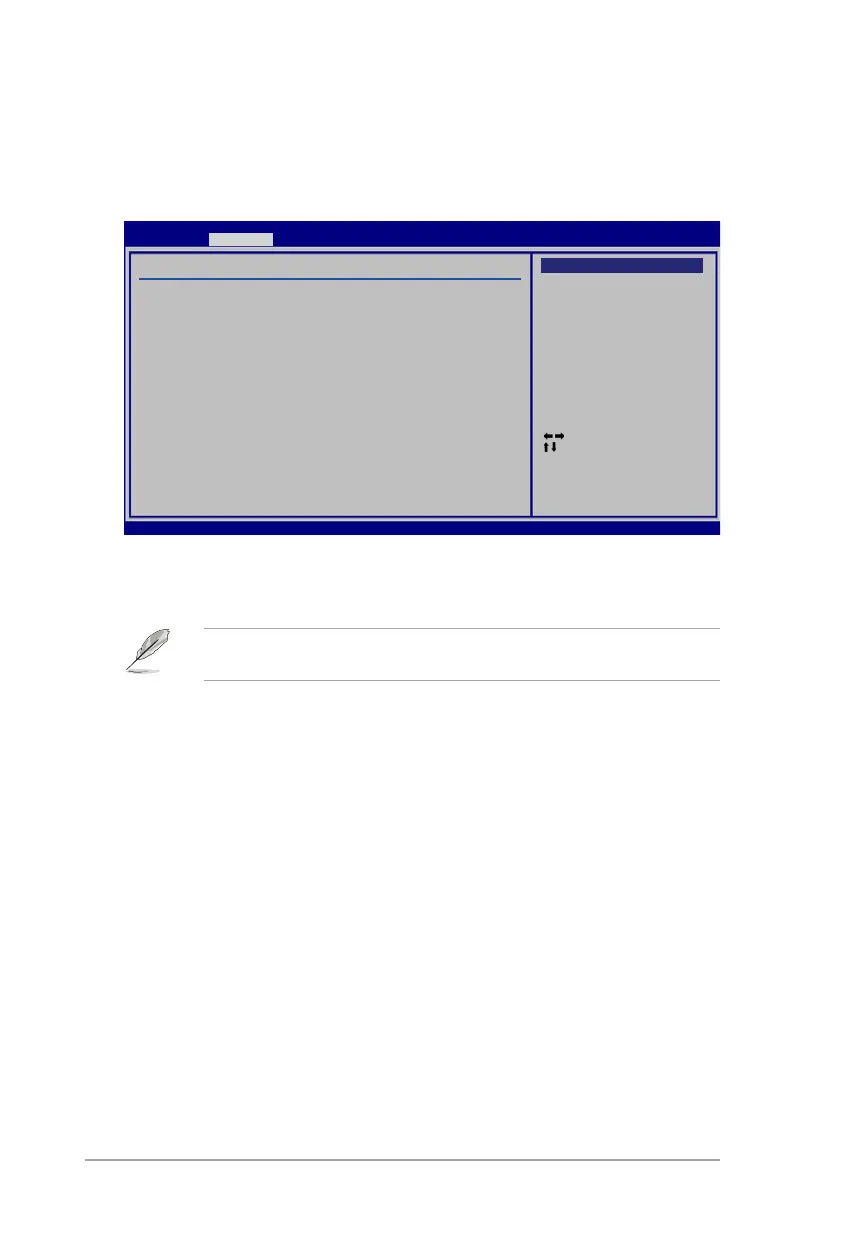2-22 Chapter 2: BIOS setup
2.4.4 CPU Conguration
The items in this menu show the CPU-related information that the BIOS
automatically detects.
Congure advanced CPU settings
Module Version: 3D.04
Manufacturer: Intel
Brand String: Genuine Intel(R) CPU 2.93GHz
Frequency : 2.93GHz
FSB Speed : 533MHz
Cache L1 : 16 KB
Cache L2 : 256 KB
Ratio Status: Unlocked (Max:22, Min:14)
Ratio Actual Value: 22
CPUID :F41
CPU ratio adjustment [Auto]
CIE Support [Enabled]
Hardware Prefetcher: [Enabled]
Adjacent Cache Line Prefetch: [Enabled]
Max CPUID Value Limit: [Disabled]
Vanderpool Technology [Enabled]
CPU TM function [Enabled]
Execute Disable Bit [Enabled]
Single Logical Processor Mode [Disabled]
Hyper-Threading Technology [Enabled]
PECI [Disabled]
Core Multi-Processing [Enabled]
Select Screen
Select Item
+- Change Option
F1 General Help
F10 Save and Exit
ESC Exit
v02.58 (C)Copyright 1985-2006, American Megatrends, Inc.
BIOS SETUP UTILITY
Advanced
CPU ratio adjustment [Auto]
Conguration options: [Auto] [Manual]
The following item appears when the item CPU ratio adjustment is set to
[Manual].
Ratio CMOS Setting: [xx]
Sets the ratio between CPU Core Clock and the FSB Frequency.
C1E Support [Enabled]
Allows you to enable or disable C1E Support.
Conguration options: [Enabled] [Disabled]
Hardware Prefetcher: [Enabled]
Allows you to enable or disable the Hardware Prefetcher Disable Feature.
Conguration options: [Disabled] [Enabled]
Adjacent Cache Line Prefetch: [Enabled]
Allows you to enable or disable the Adjacent Cache Line Prefetch Disable Feature.
Conguration options: [Disabled] [Enabled]
Max CPUID Value Limit [Disabled]
Setting this item to [Enabled] allows legacy operating systems to boot even without
support for CPUs with extended CPUID functions.
Conguration options: [Disabled] [Enabled]
Options
Auto
Manual
