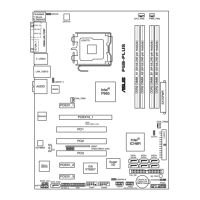ASUS P5BV-M 5-15
4. Select all the drives required for the RAID set, then press <Enter>. The
congurable array appears on screen.
5. Press <F10>, select the congurable array, then press <SpaceBar>.
6. Press <F10> again, and select RAID from the Logical Drive menu, then press
<Enter>.
7. Select the RAID level from the menu, then press <Enter>.

