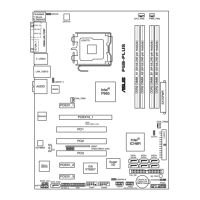ASUS P5BV-M 4-15
The following items appear only when USB Functions item is set to [Enabled] .
Legacy USB Support [Auto]
Allows you to enable or disable support for legacy USB. The AUTO option disables
legacy support if there is no USB device connected. Conguration options:
[Disabled] [Enabled] [Auto]
USB 2.0 Controller [Enabled]
Allows you to enable or disable the USB 2.0 controller.
Conguration options: [Enabled] [Disabled]
USB2.0 Controller mode [HiSpeed]
Allows you to select the USB2.0 controller mode.
Conguration options: [HiSpeed] [FullSpeed]
BIOS EHCI Hand-Off [Enabled]
Allows yout to enable or disable the BIOS EHCI Hand-Off support function.
Conguration options: [Disabled] [Enabled]

