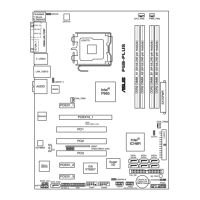5-8 Chapter 5: RAID conguration
10. When nished setting the selected logical drive conguration, select Accept
from the menu, then press <Enter>.
11. When nished setting the selected logical drive conguration, select Accept
from the menu, then press <Enter>.
12. Follow steps 5 to 10 to congure additional logical drives.
13. When prompted, save the conguration, then press <Esc> to return to the
Management Menu.

