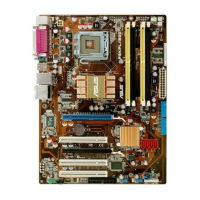Chapter 2: BIOS setup 2-13
The Module Version and USB Devices Enabled items show the auto-detected values. If no
USB device is detected, the item shows None.
USB Functions [Enabled]
Allows you to disable or select the different values of the USB functions.
Conguration options: [Disabled] [Enabled]
USB 2.0 Controller [Enabled]
Allows you to enable or disable USB 2.0 controller.
Conguration options: [Enabled] [Disabled]
Legacy USB Support [Auto]
Allows you to enable or disable support for USB devices on legacy operating systems
(OS). Setting to Auto allows the system to detect the presence of USB devices at startup.
If detected, the USB controller legacy mode is enabled. If no USB device is detected, the
legacy USB support is disabled. Conguration options: [Disabled] [Enabled] [Auto]
USB 2.0 Controller Mode [HiSpeed]
Allows you to congure the USB 2.0 controller in HiSpeed (480 Mbps) or Full Speed (12
Mbps). Conguration options: [FullSpeed] [HiSpeed]
2.4.3 CPU Conguration
The items in this menu show the CPU-related information that the BIOS automatically
detects.
CPU Ratio Setting [Auto]
Sets the ratio between CPU Core Clock and the FSB frequency. Conguration option: [Auto]
2.4.2 USB Conguration
The items in this menu allows you to change the USB-related features. Select an item then
press <Enter> to display the conguration options.
C1É Support [Enabled]
Enable this item and users can congure the “Enhanced Halt State” function.
Conguration options: [Disabled] [Enabled]
Max CPUID Value Limit [Disabled]
Enable this item to boot legacy operating systems that cannot support CPUs with extended
CPUID functions. Conguration options: [Disabled] [Enabled]
Vanderpool Technology [Enabled]
Enable this item when the processor supports Vanderpool technology. Users need to reset
the computer to change the conguration of this item.
Conguration options: [Disabled] [Enabled]
• If an invalid ratio is set in CMOS then actual and set values may differ.
• Key in ratio numbers directly.

