2-34 Chapter 2: Hardware information
8. Optical drive audio connector (4-pin CD)
These connectors allow you to receive stereo audio input from sound sources
such as a CD-ROM, TV tuner, or MPEG card.
P5KR
®
P5KR Internal audio connector
CD
Right Audio Channel
Left Audio Channel
Ground
Ground
Never connect a USB cable to the IEEE 1394a connector. Doing so will damage
the motherboard!
You can connect the front panel 1394 cable to the ASUS Q-Connector (1394,
red) rst, and then install the Q-Connector (1394) to the 1394 connector
onboard if your chassis supports front panel 1394 ports.
The IEEE 1394a module cable is purchased separately.
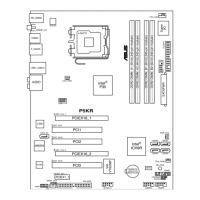
