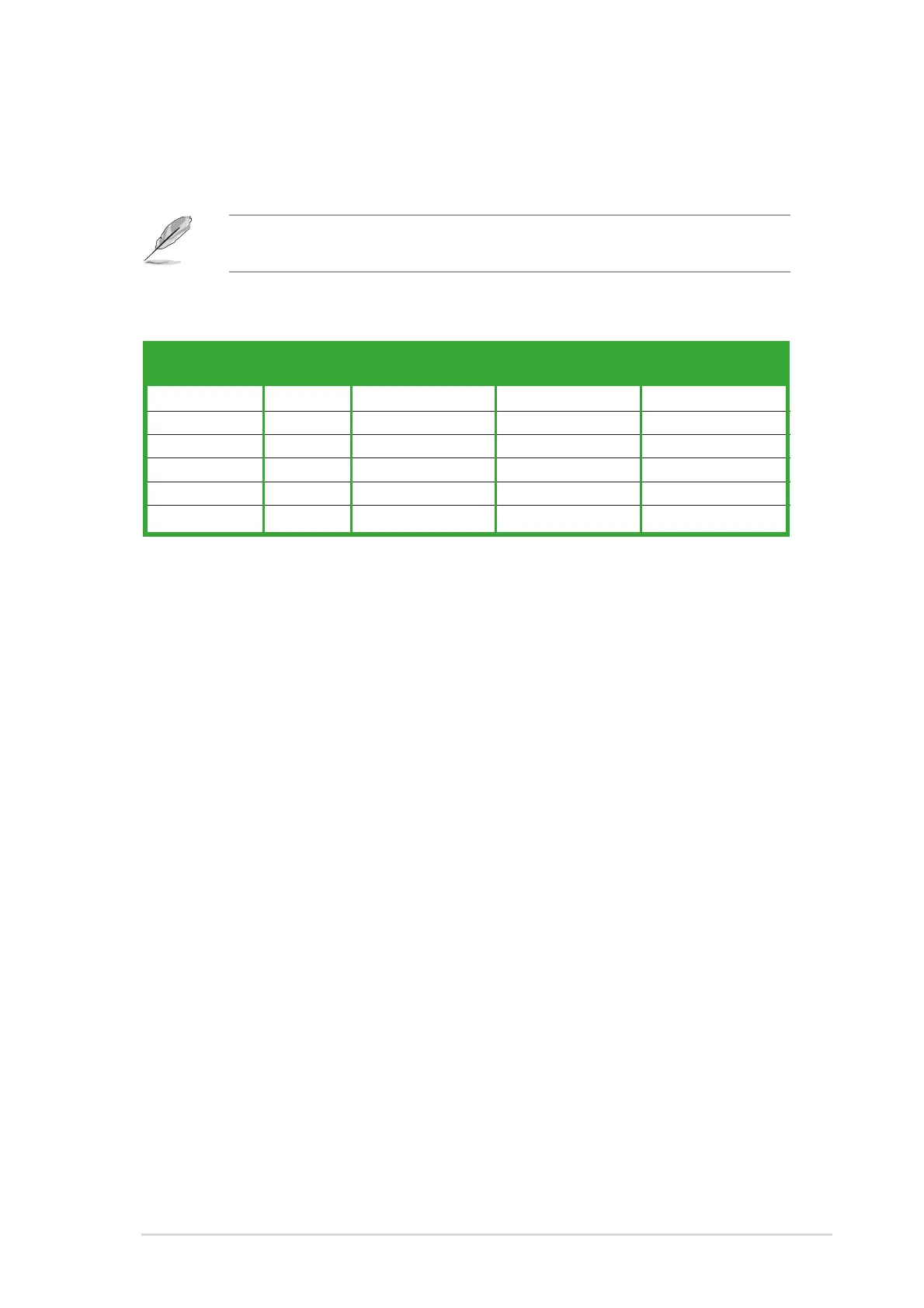ASUS P5LD2-VMASUS P5LD2-VM
ASUS P5LD2-VMASUS P5LD2-VM
ASUS P5LD2-VM
1-231-23
1-231-23
1-23
10.10.
10.10.
10.
USB 2.0 ports 3 and 4.USB 2.0 ports 3 and 4.
USB 2.0 ports 3 and 4.USB 2.0 ports 3 and 4.
USB 2.0 ports 3 and 4. These two 4-pin Universal Serial Bus
(USB) ports are available for connecting USB 2.0 devices.
11.11.
11.11.
11.
USB 2.0 ports 1 and 2.USB 2.0 ports 1 and 2.
USB 2.0 ports 1 and 2.USB 2.0 ports 1 and 2.
USB 2.0 ports 1 and 2. These two 4-pin Universal Serial Bus
(USB) ports are available for connecting USB 2.0 devices.
12.12.
12.12.
12.
VGA port.VGA port.
VGA port.VGA port.
VGA port. This 15-pin VGA port connects to a VGA monitor.
13.13.
13.13.
13.
Serial connector. Serial connector.
Serial connector. Serial connector.
Serial connector. This 9-pin COM1 port is for serial devices.
14.14.
14.14.
14.
PS/2 keyboard port (purple).PS/2 keyboard port (purple).
PS/2 keyboard port (purple).PS/2 keyboard port (purple).
PS/2 keyboard port (purple). This port is for a PS/2 keyboard.
8.8.
8.8.
8.
Microphone port (pink). Microphone port (pink).
Microphone port (pink). Microphone port (pink).
Microphone port (pink). This port connects a microphone.
9.9.
9.9.
9.
Center/Subwoofer port (gray).Center/Subwoofer port (gray).
Center/Subwoofer port (gray).Center/Subwoofer port (gray).
Center/Subwoofer port (gray). This port connects the center/
subwoofer speakers.
Audio 2, 4, 6, or 8-channel configurationAudio 2, 4, 6, or 8-channel configuration
Audio 2, 4, 6, or 8-channel configurationAudio 2, 4, 6, or 8-channel configuration
Audio 2, 4, 6, or 8-channel configuration
Light BlueLight Blue
Light BlueLight Blue
Light Blue Line In Line In Line In Line In
LimeLime
LimeLime
Lime Line Out Front Speaker Out Front Speaker Out Front Speaker Out
PinkPink
PinkPink
Pink Mic In Mic In Mic In Mic In
OrangeOrange
OrangeOrange
Orange — Rear Speaker Out Rear Speaker Out Rear Speaker Out
BlackBlack
BlackBlack
Black — — — Side Speaker Out
GrayGray
GrayGray
Gray — — Center/Subwoofer Center/Subwoofer
PortPort
PortPort
Port
2-channel2-channel
2-channel2-channel
2-channel
4-channel4-channel
4-channel4-channel
4-channel
6-channel6-channel
6-channel6-channel
6-channel
8-channel8-channel
8-channel8-channel
8-channel
(Headset)(Headset)
(Headset)(Headset)
(Headset)
Refer to the audio configuration table below for the function of the
audio ports in 2, 4, 6, or 8-channel configuration.