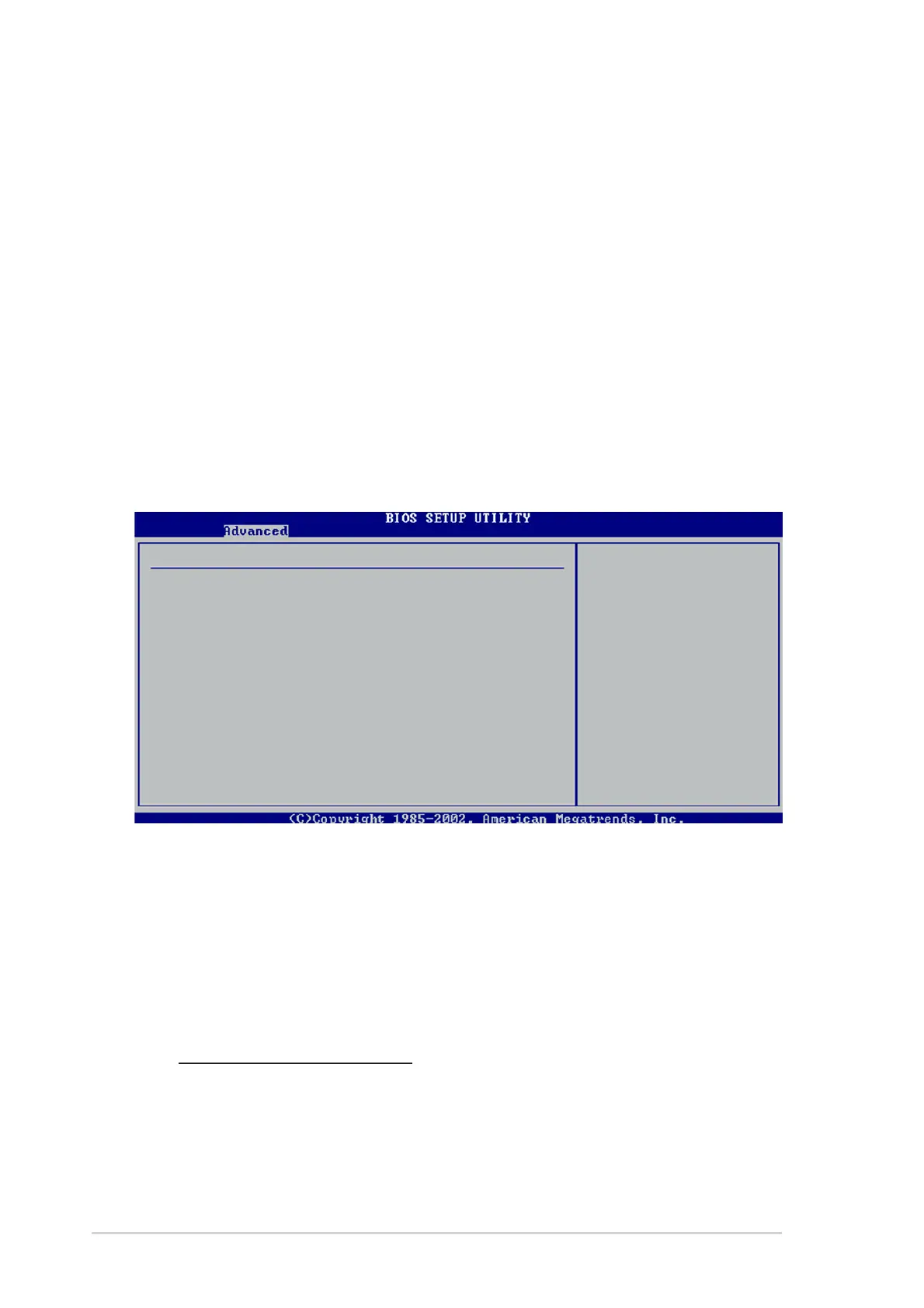2-262-26
2-262-26
2-26
Chapter 2: BIOS setupChapter 2: BIOS setup
Chapter 2: BIOS setupChapter 2: BIOS setup
Chapter 2: BIOS setup
2.4.52.4.5
2.4.52.4.5
2.4.5
Onboard Devices ConfigurationOnboard Devices Configuration
Onboard Devices ConfigurationOnboard Devices Configuration
Onboard Devices Configuration
Configure Win627EHF Super IO Chipset
HD Audio Controller [Enabled]
Onboard PCIEX GbE LAN [Enabled]
LAN Option ROM [Disabled]
ITE8211F Controller [Enabled]
Detecting Device Time [Quick Mode]
Serial Port1 Address [3F8/IRQ4]
Parallel Port Address [378]
Parallel Port Mode [ECP]
ECP Mode DMA Channel [DMA3]
Parallel Port IRQ [IRQ7]
Booting Graphic Adapter Priority [PCI Express/Int-VGA]Booting Graphic Adapter Priority [PCI Express/Int-VGA]
Booting Graphic Adapter Priority [PCI Express/Int-VGA]Booting Graphic Adapter Priority [PCI Express/Int-VGA]
Booting Graphic Adapter Priority [PCI Express/Int-VGA]
Allows selection of the graphics controller to use as primary boot device.
Configuration options: [Internal VGA] [PCI Express/Int-VGA]
[PCI Express/PCI] [PCI/PCI Express] [PCI/Int-VGA]
Internal Graphics Mode Select [Enabled, 8MB]Internal Graphics Mode Select [Enabled, 8MB]
Internal Graphics Mode Select [Enabled, 8MB]Internal Graphics Mode Select [Enabled, 8MB]
Internal Graphics Mode Select [Enabled, 8MB]
Sets the internal graphics mode.
Configuration options: [Disabled] [Enabled, 1MB] [Enabled, 8MB]
Graphics memory type [Auto]Graphics memory type [Auto]
Graphics memory type [Auto]Graphics memory type [Auto]
Graphics memory type [Auto]
Sets the graphics memory type. Configuration options: [Auto] [DVMT]
[FIX] [DVMT+FIX]
HD Audio Controller [Enabled]HD Audio Controller [Enabled]
HD Audio Controller [Enabled]HD Audio Controller [Enabled]
HD Audio Controller [Enabled]
Enables or disables the Azalia/AC’97 CODEC.
Configuration options: [Enabled] [Disabled]
OnBoard PCIEX GbE LAN [Enabled]OnBoard PCIEX GbE LAN [Enabled]
OnBoard PCIEX GbE LAN [Enabled]OnBoard PCIEX GbE LAN [Enabled]
OnBoard PCIEX GbE LAN [Enabled]
Allows you to enable or disable the onboard PCI Express Gigabit LAN
controller. Configuration options: [Disabled] [Enabled]
LAN Option ROM [Disabled]
Allows you to enable or disable the option ROM in the onboard LAN
controller. This item appears only when the Onboard LAN item is set
to Enabled. Configuration options: [Disabled] [Enabled]