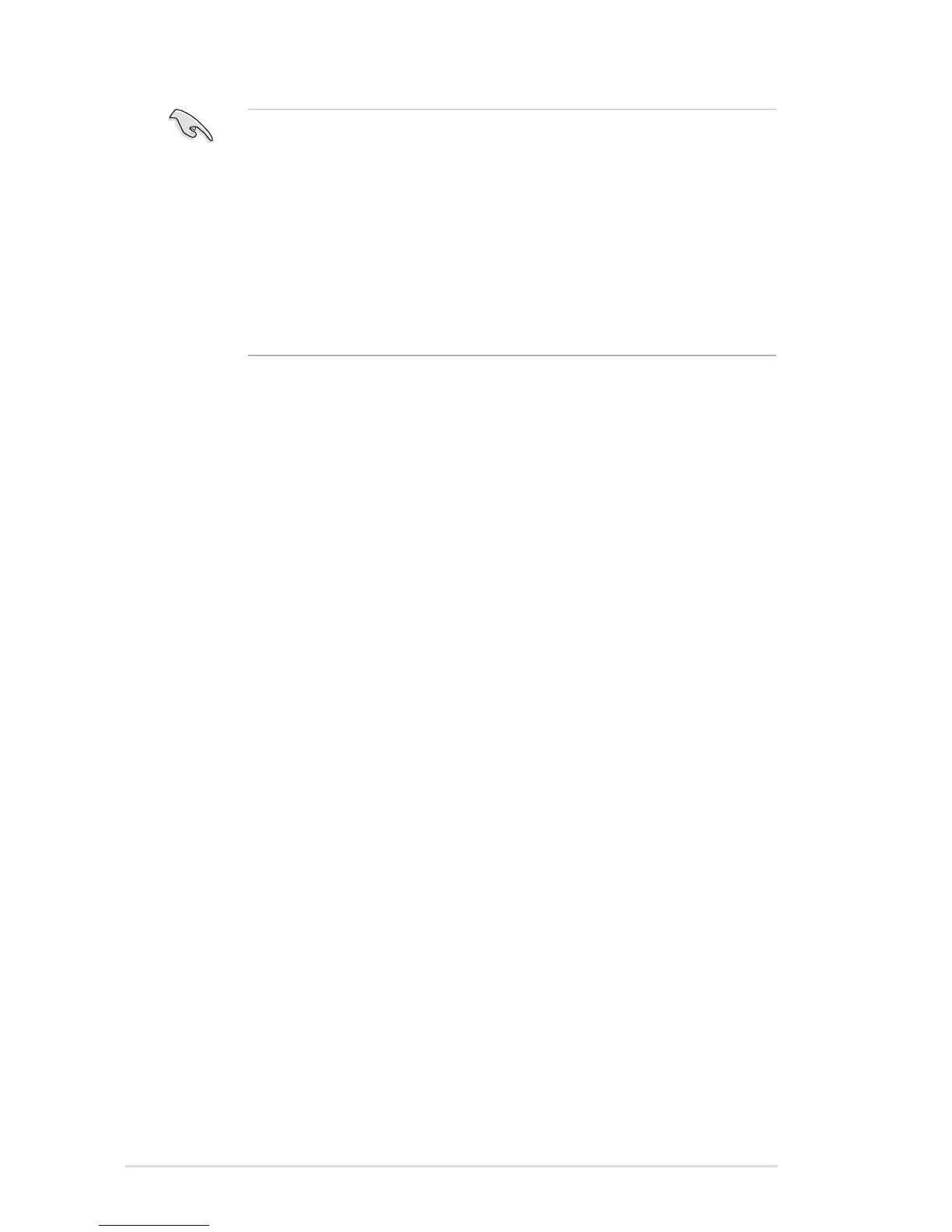2-22 Chapter 2: Hardware information
• We recommend that you install a VGA card on the primary (blue) PCI
Express slots, and install any other PCI Express device on the PCI Express
slot (black).
• Connect a rear chassis fan to the chassis (CHA_FAN1 or CHA_FAN2)
connector when using two graphics cards for better thermal environment.
See page 2-31 for details.
• In single card mode, use either the blue or black slot for PCI Express x16
graphics cards to get better performance.
• We recommend that you provide sufcient power when running NVIDIA
®
SLI™ mode. See page 2-31 for details.
