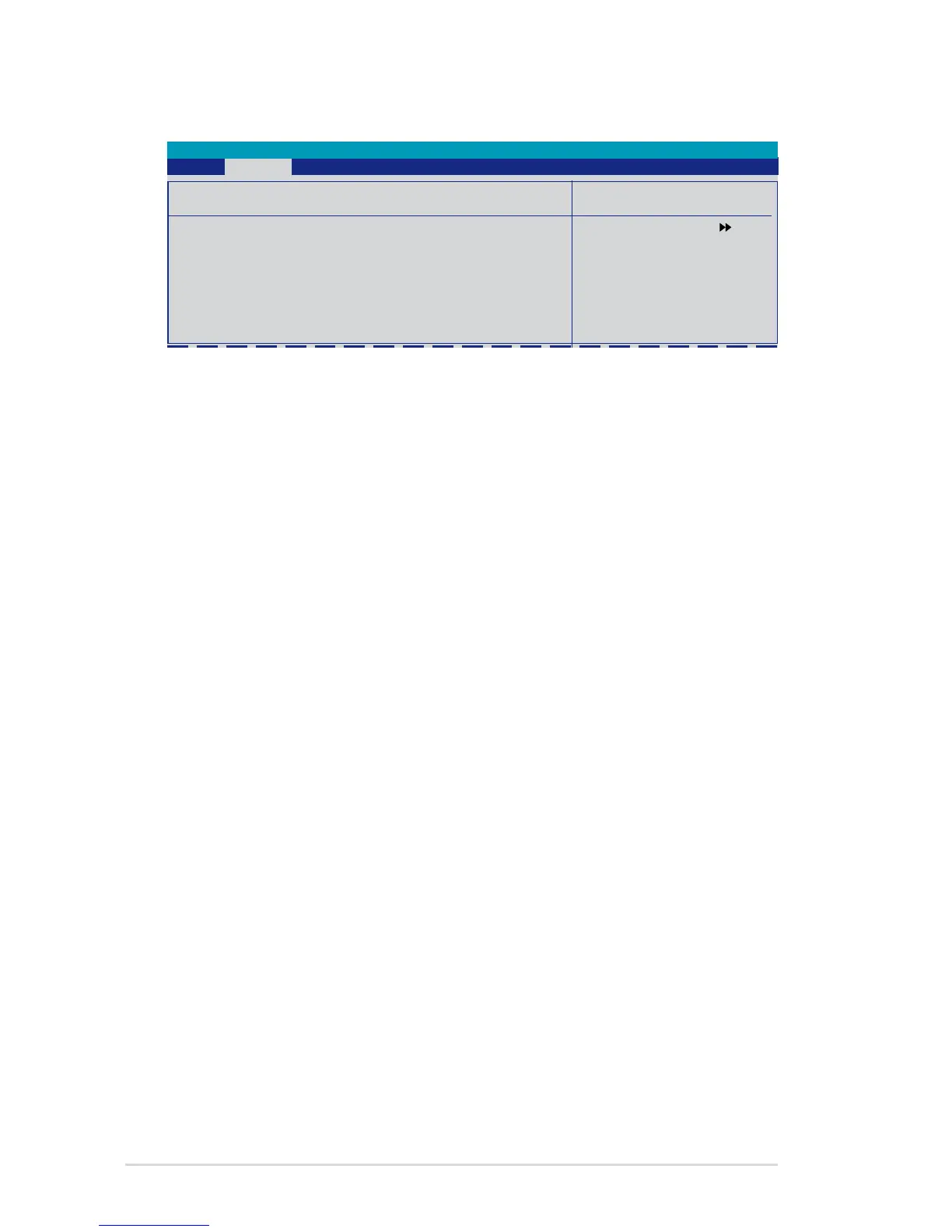4-26 Chapter 4: BIOS setup
4.4.5 PCIPnP
Select Menu
Item Specic Help
Select Yes if you are
using a Plug and Play
capable operating
system. Select No if
you need the BIOS to
congure non-boot
devices.
PCIPnP
Plug & Play O/S [No]
Primary Display Adapter [PCI]
Phoenix-AwardBIOS CMOS Setup Utility
Advanced
Plug & Play O/S [No]
When set to [No], the BIOS congures all the devices in the system. When set to
[Yes] and if you install a Plug and Play operating system, the operating system
congures the Plug and Play devices not required for boot.
Conguration options: [No] [Yes]
Primary Display Adapter [PCI]
Allows you to select the graphics controller to use as the primary boot device.
Conguration options: [PCI] [PCI-E]
