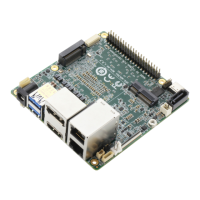vii
Contents
4.4.1 RAID denitions ............................................................ 4-44
4.4.2 Installing Serial ATA hard disks ..................................... 4-45
4.4.3 Intel
®
RAID congurations ............................................. 4-45
4.5 Creating a RAID driver disk ....................................................... 4-53
4.5.1 Creating a RAID driver disk without entering the OS .... 4-53
4.5.2 Creating a RAID driver disk in Windows
®
...................... 4-53
Chapter 5: Multiple GPU technology support
5.1 ATI
®
CrossFireX™ technology .................................................... 5-1
5.1.1 Requirements .................................................................. 5-1
5.1.2 Before you begin ............................................................. 5-1
5.2 Installing CrossFireX™ graphics cards ..................................... 5-2
5.2.1 Dual CrossFireX installation ............................................ 5-2
5.2.2 Triple CrossFireX installation .......................................... 5-3
5.3 Software information ................................................................... 5-4
5.3.1 Installing the device drivers ............................................. 5-4
5.3.2 Enabling the ATI
®
CrossFireX™ technology ................... 5-4
5.4 NVIDIA
®
SLI™ Technology .......................................................... 5-6
5.4.1 Requirements .................................................................. 5-6
5.4.2 Installing SLI™ graphics cards ....................................... 5-6
5.4.3 Installing the device drivers ............................................. 5-7
5.4.4 Enabling the NVIDIA
®
SLI™ technology in Windows
®
.... 5-7

